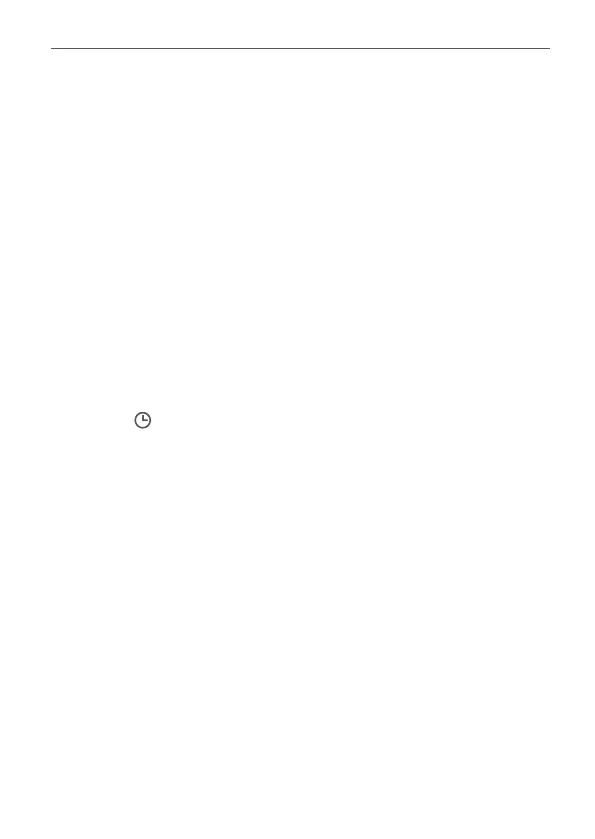51
Configuration menu of the radiator thermostat
To confirm, On or OFF flashes twice and the device changes back to
the standard display.
After activating the operating lock, the “lock” symbol is shown in the
display.
To deactivate the operating lock, please proceed as follows:
• Press and hold down the menu button (G) to open the configura-
tion menu.
• Confirm with the menu button.
• Select “OFF” via the plus and minus buttons (E and F) to deacti-
vate the operating lock.
6.6 Time and date
To set the date and time, please proceed as follows:
• Select “
Prg
Offset
AUTO
MANU
BOOST
Mo Tu We Th Fr Sa Su
0
6
12
18
24
” via the plus and minus buttons (E and F) in the menu.
• Confirm with the menu button.
• Select the desired year using the plus or minus button and con-
firm with the menu button.
• Select the desired month using the plus or minus button and
confirm with the menu button.
• Select the desired day using the plus or minus button and con-
firm with the menu button.
• Select the desired hours using the plus or minus button and con-
firm with the menu button.
• Select the desired minutes using the plus or minus button and
confirm with the menu button.
To confirm, the time flashes twice and the device changes back to
the standard display.