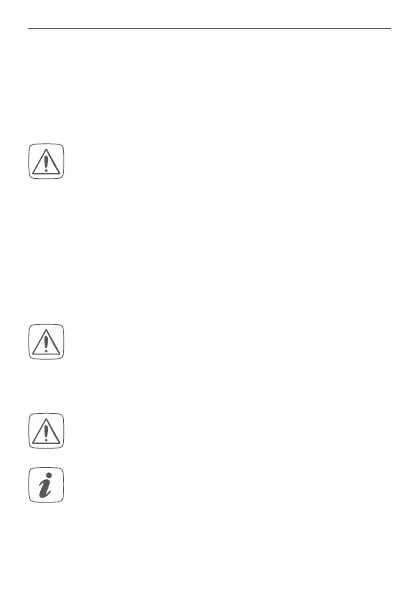47
Start-up
Permitted cable cross sections for connecting to the de-
vice are:
Rigid cable: 0.12-0.50 mm
2
For reasons of electrical safety, only the following
cables must be used for connecting to the Home
-
matic IP wired bus:
• Telephone cable J-Y(ST)Y with 2 x 2 x 0.8
(= 0.5mm²) or 4 x 2 x 0.8 (= 0.5 mm²),
shielded, TP
• Ethernet installation cable S/FUTP, Type Cat5e or
higher with 2 x 2 x AWG22 (= 0.34 mm²) or
4 x 2 x AWG22 (= 0.34 mm²), shielded, TP
The shield (continuity wire) must be connected to
“–” (=GND) at the bus connection of the Wired
Access Point (HmIPW-DRAP). The shield may not
be connected to the presence sensor.
When selecting the installation location, check
for electrical wires and power supply cables.
The bus is powered by the Homematic IP Wired
Access Point (HmIPW-DRAP). For further infor-
mation, please refer to the operating manual of
the corresponding Wired Access Points.