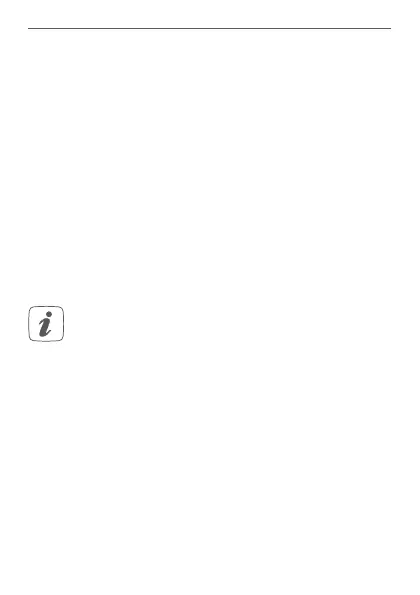54
Start-up
6.4.2 Connecting to the Homematic IP cloud using
the Wired Access Point (available soon)
If you want to control your Homematic IP Wired devices
flexibly via smartphone app, they can be connected to
the Homematic IP cloud. To do this, please proceed as
follows:
• Open the Homematic IP app on your smart-
phone.
• Connect the Homematic IP Wired Access Point via
the smartphone app to the Homematic IP cloud,
as described in the corresponding user manual
• Select the menu item “Teach-in device”.
• After power supply is established, the teach-in
mode will be active for 3 minutes.
You can manually start the teach-in mode for an-
other 3 minutes by pressing the system button (B)
shortly (see figure 14).
• Your device will automatically appear in the
Homematic IP app.
• To confirm, please enter the last four digits of the
device number (SGTIN) in your app or scan the
QR code. Therefore, please see the sticker sup-
plied or attached to the device.
• Please wait until teach-in is completed.
• If teaching-in was successful, the LED (B) lights
up green. The device is now ready for use.
• If the LED lights up red, please try again.
