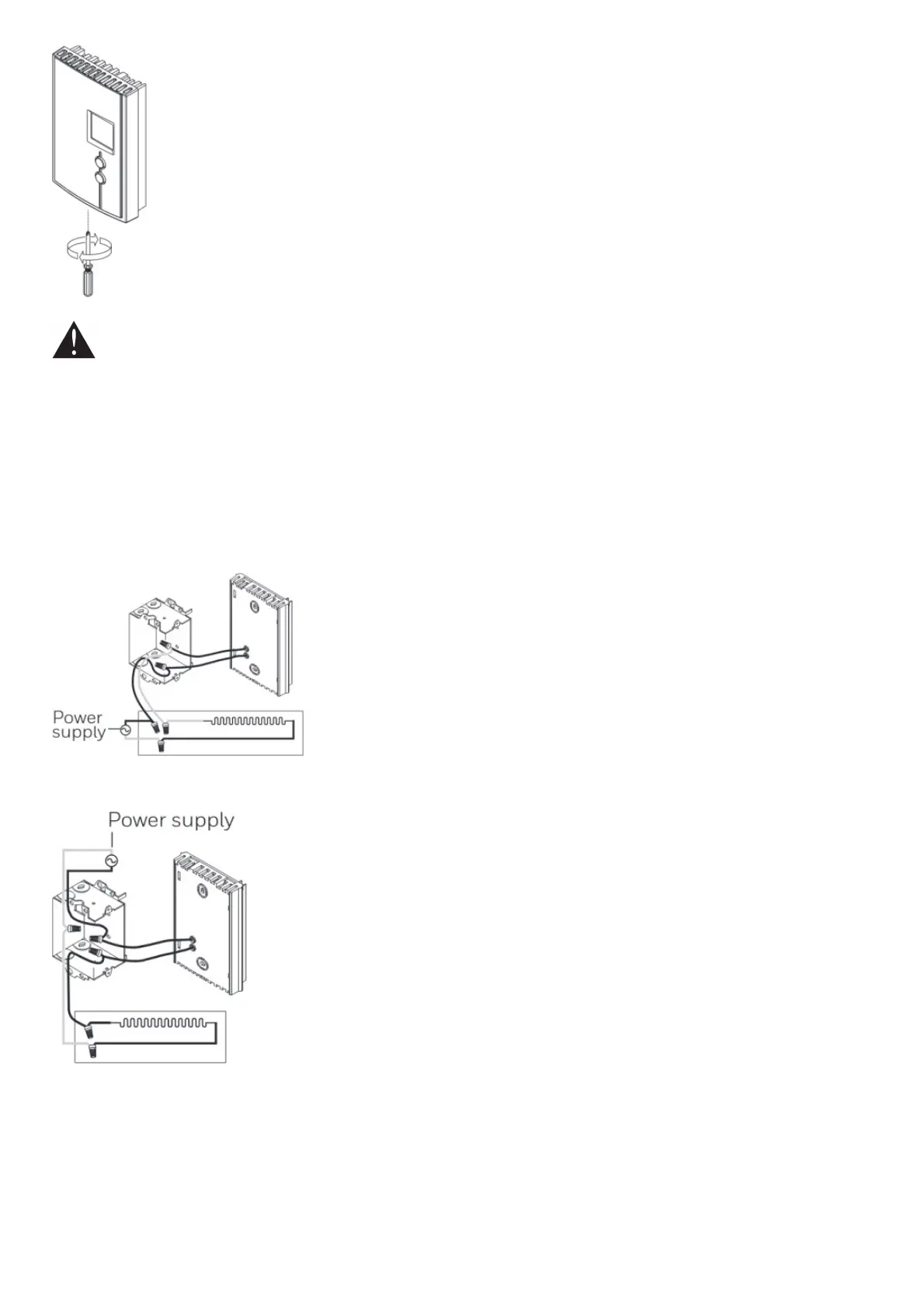WARNING
TURN OFF POWER TO THE HEATING SYSTEM AT THE MAIN POWER PANEL TO AVOID ELECTRIC SHOCK.
Loosen the screw holding the faceplate to the base. The screw cannot be completely removed and remains captive on the base.
Remove the faceplate from the base by pulling the bottom half.
Wiring
Connect either one of the thermostat wires to the heater wire and the other one to the power supply wire using solderless
connectors for copper wires.
NOTE: All cables and connections must conform to the local electrical code. Special CO/ALR solderless connectors must be
used when connecting with aluminium conductors.
2-wire Installation
4-wire Installation*
* Verify this complies with local code.
Installing the faceplate
