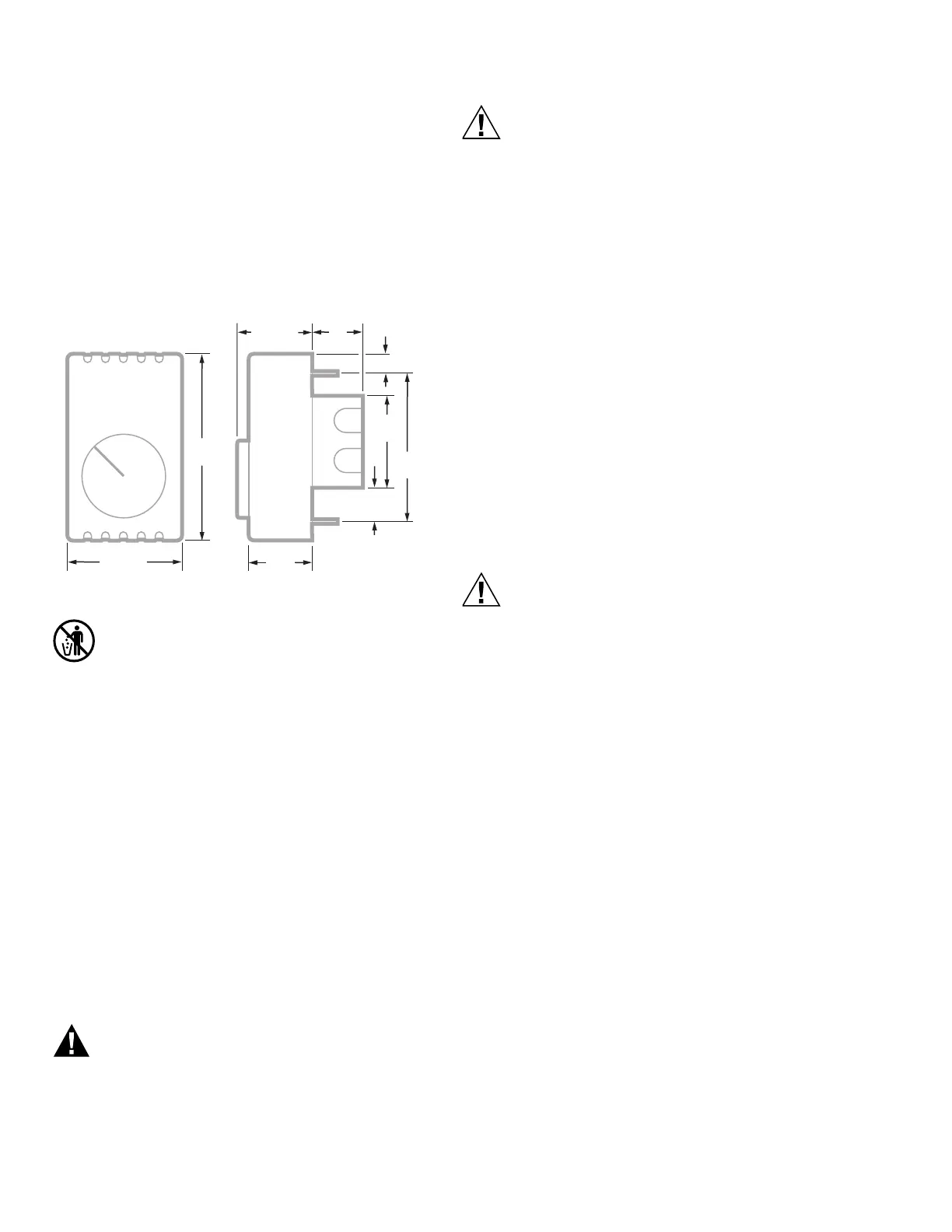T410A,B ELECTRIC HEAT THERMOSTATS
68-0145EF—02 2
Approvals:
Underwriters Laboratories Inc. Listed: File No. E47434,
Guide No. XAPX.
Canadian Standards Association Certified: File No.
LR1322.
Accessory:
272804A Range Stop and Locking Cover Assembly:
Includes locking cover screws, Tinnerman clips, wrench
and range stops—two plastic pins to insert inside cover
for field-selection of minimum and maximum tempera-
ture settings.
Fig. 1. T410 approximate dimensions in in. (mm).
If this control is replacing a control that contains
mercury in a sealed tube, do not place your old
control in the trash. Dispose of properly.
Contact your local waste management authority
for instructions regarding recycling and the proper
disposal of an old control.
INSTALLATION
When Installing this Product…
1. Read these instructions carefully. Failure to follow
these instructions could damage the product or
cause a hazardous condition.
2. Check the ratings on the product to make sure the
product is suitable for your application.
3. Installer must be a trained, experienced service
technician.
4. After installation is complete, check out product
operation as provided in these instructions.
HIGH VOLTAGE CONTROL.
ELECTRICAL SHOCK HAZARD.
Follow local codes and ordinances when installing
this thermostat. Improper handling can cause
serious injury or death.
1. Disconnect power supply to prevent electrical
shock or equipment damage.
2. When connecting with aluminum conductors,
use CO/ALR solderless wire connectors to avoid
fire hazard.
3. To avoid damaging the sensing element, do not
remove thermostat cover until wiring is
complete.
Location
Install a vertical outlet box, which is used to mount the
thermostat, about 5 ft (1.5 m) above the floor in an area
with good air circulation at room temperature.
Do not install the thermostat where it may be affected by:
— drafts or dead spots behind doors, in corners or under
cabinets.
— hot air from convectors.
— radiant heat from sun or appliances.
— concealed pipes and chimneys.
— unheated (uncooled) areas such as an outside wall
behind the thermostat.
Wiring and Mounting
1. To avoid damaging the sensing element, handle
the thermostat with care.
2. Use a separate limit control in the heating
appliance.
3. To prevent damage to dial stop when mounting
the thermostat, turn the temperature setting dial
until the setpoint indicator is at the 12 o’clock
position.
Replacement Applications
1. Disconnect power to the thermostat to prevent elec-
trical shock or equipment damage. All wiring must
comply with local electrical codes and ordinances.
2. Remove the old thermostat from the wall, taking care
not to damage the wiring insulation.
3. Check the old wire insulation for cracks, nicks or
fraying. If necessary, apply approved electrical tape
to insulate old wires or replace with new wires.
4. Do not remove the T410 Thermostat Cover. Using
wire connectors approved for No. 12 wires, make line
voltage connections directly to the leadwires on the
thermostat. See Figs. 2 and 3 for typical wiring con-
nections.
5. Prebend and push solid wires into the outlet box.
6. Remove thermostat cover by grasping the top and
bottom cover edge and pulling it outward away from
the thermostat base.
7. Turn the temperature setting dial so the setpoint
indicator is at the 12 o’clock position to prevent
damaging the dial stop.
M5802B
FRONT VIEW SIDE VIEW
•
4
0
•
5
0
•
6
0
•
7
0
•
8
0
•
°F
1-1/2 (38)
3/4
(19)
5/8 (14)
2-1/8
(54)
3-5/16
(83)
1-3/8
(35)
1-1/8
(29)
2-3/4 (70)
4-1/2
(115)
