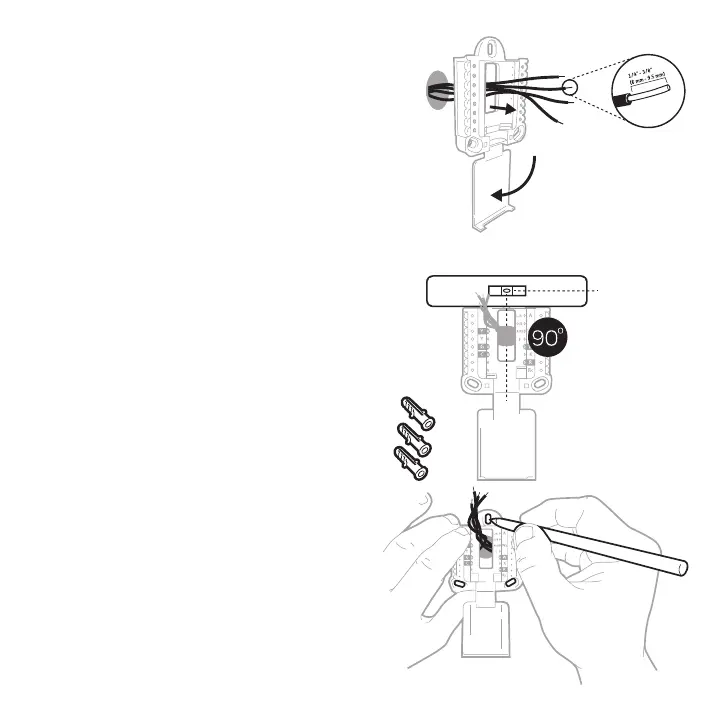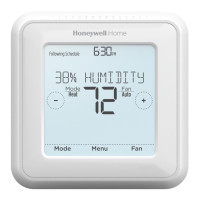10 11
11 Bundle and insert wires through
the UWP
Pull open the UWP and insert the
bundle of wires through the back of
the UWP.
Make sure at least 1/4-inch (6 mm)
of each wire is exposed for easy
insertion into the wire terminals.
12 Insert the wall anchors
It is recommended that you use the
wall anchors included in the box to
mount your thermostat.
You can use the UWP to mark where
you want to place the wall anchors.
a) Level the wall plate.
b) Mark the location of the wall
anchors using a pencil.
c) Drill the holes.
d) Insert wall anchors.
e) Make sure anchors are flush with
wall.
Tip: If your box contains red anchors,
use a 7/32” (5.6 mm) drill bit. If your
box contains yellow anchors, use a
3/16” (4.76 mm) drill bit.
