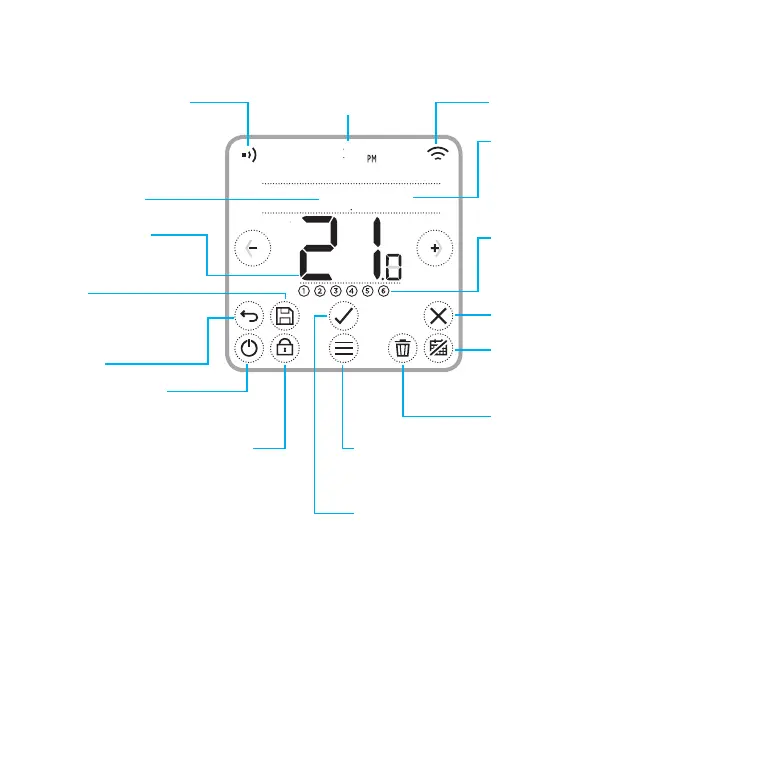4
Quick reference to the display
Note: To save power, the screen will dim and enter idle mode 45 seconds after
the last button touch. The screen will light up when you touch any button.
Save
- Saves schedule
settings
Messaging centre
- Shows device setup
options, reminders and
alerts, status of program
schedule overrides
Menu
- Touch to display
options
Start/stop Schedule
- Activates or deactivates
program schedule
Delete
- Deletes a
schedule period
Schedule period
- Indicates current
schedule period
Cancel
Wi-Fi communication
Select
- Touch to access sub-menus
or confirm selection
Return
Lock
System Mode
- Heat/Off
Actual room
temperature
Setpoint
temperature
Receiver module
communication
Current time
