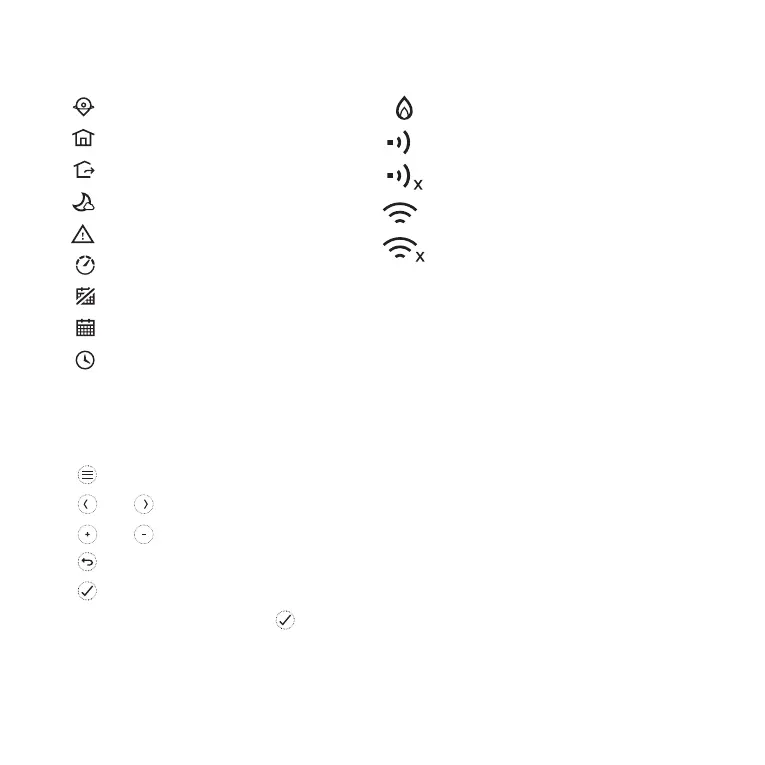5
Quick reference to the icons
Navigating the menu
Geofencing active
Geofencing home active
Geofencing away active
Geofencing sleep active
Failure/Alarm
Optimisation active
Schedule disabled
Schedule enabled
Temporary Hold active
Heating demand active
Receiver module communication
Communication failure
Wi-Fi communication
Wi-Fi failure
(MENU): Touch to access all menu items and configurable options.
and (ARROWS): Touch to navigate the menu, sub-menus and options.
and (PLUS/MINUS): Touch to change settings (temperature, date)
(RETURN): Touch to or go back to previous menu.
(SELECT/CONFIRM): Touch to confirm selection, or access a sub-menu.
Note: In addition to touching (SELECT), a sub-menu can be accessed
by touching the text in the message area (for example, SCHEDULE).
