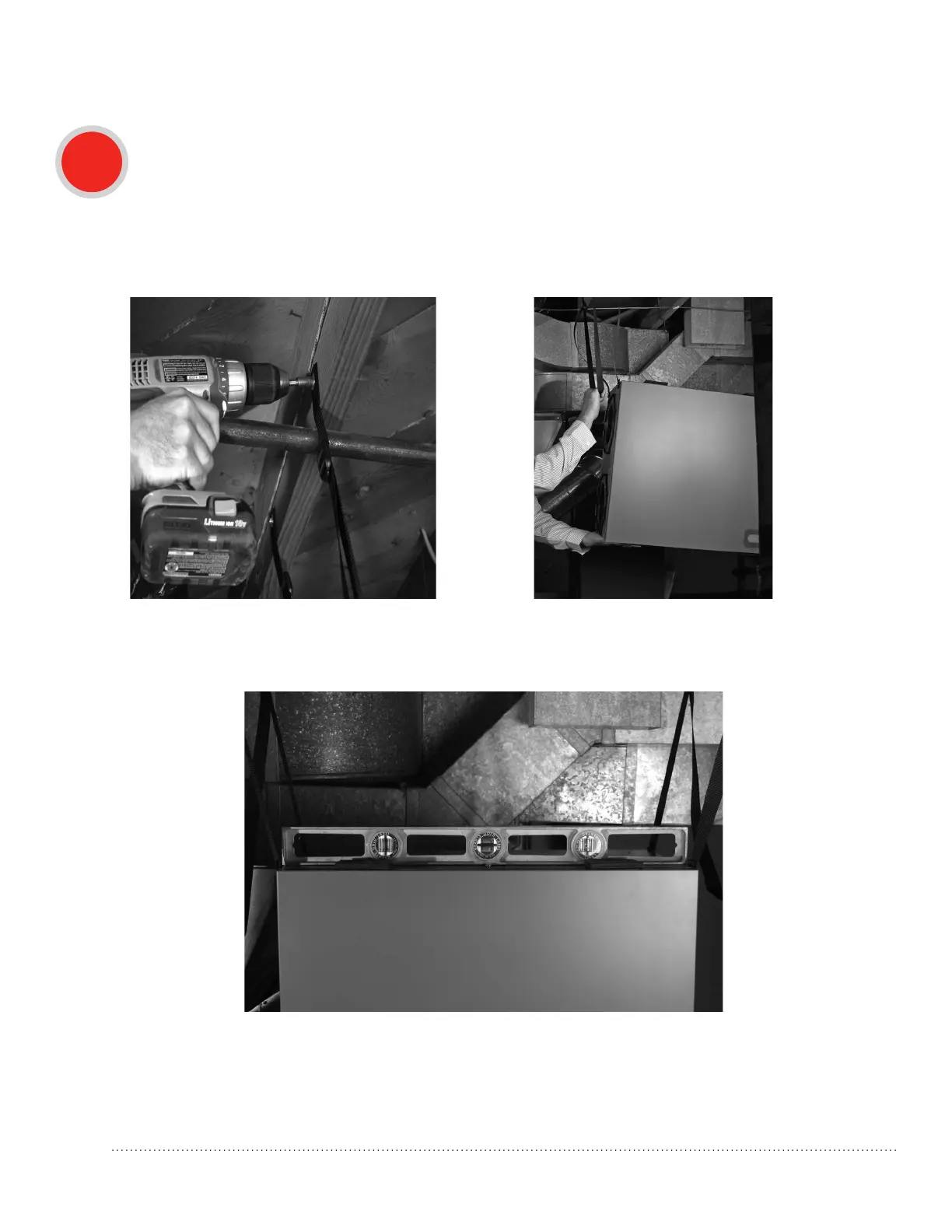TrueFRESH™ ERV/HRV Ventilation Systems 69-2480EF—17
18
Installation Steps (continued)
3a
Hanging the VNT5150, VNT5200, VNT6150 or VNT6200
1. Attach straps to joist using the supplied
washers and four 1 in. hex-head hanging
screws.
The ERV/HRV unit enables you to save time and effort by offering a simplified hanging system.
NOTE: If the unit is not level, improper drainage will occur and could lead to moisture and leakage problems.
2. Pull on middle of strap while gently lifting unit
upward to raise the unit.
3. MakenaladjustmentstoensurethattheHRV/ERVislevel.
TIP: Removing the core unit makes installation easier since the unit weighs less
without the core inside.