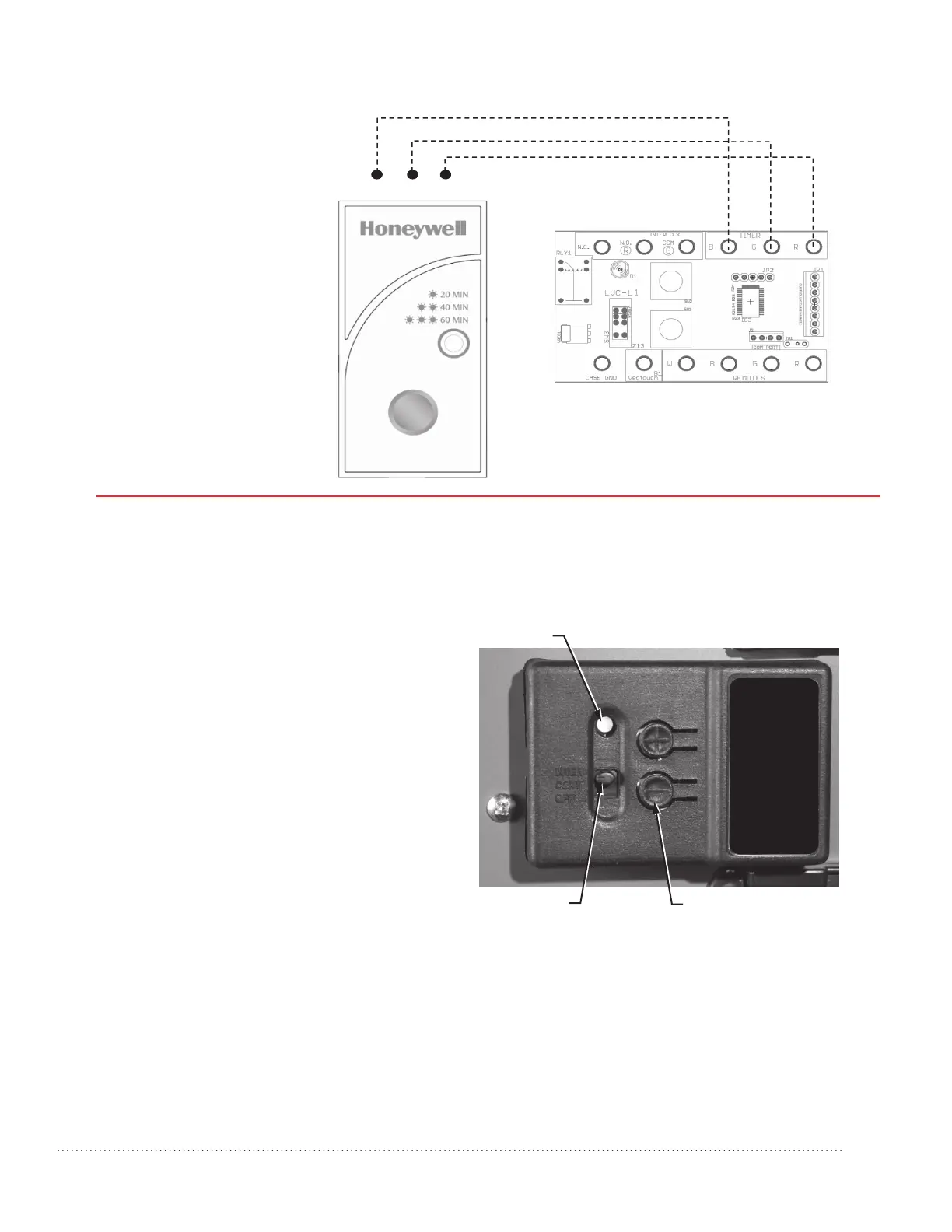Wiring (continued)
Control Panel
The control panel has a 3-position selector switch
and “+” and “–” buttons for speed control. The color of
the LED indicator indicates the current function of the
selector switch.
• GREEN LED = Mode Control (normal operating
mode)
• YELLOW LED = Balancing Control
TrueFRESH™ ERV/HRV Ventilation Systems 69-2480EF—17 29
Follow this diagram if using the
Honeywell 20/40/60 Minute Boost
Control Timer.
Note: Multiple timers can be wired in
parallel.
M28996
BGR
3-POSITION
OR SWITCH
SPEED CONTROL
BUTTONS (+ AND -)
Speed
Control
Open for
Instructions