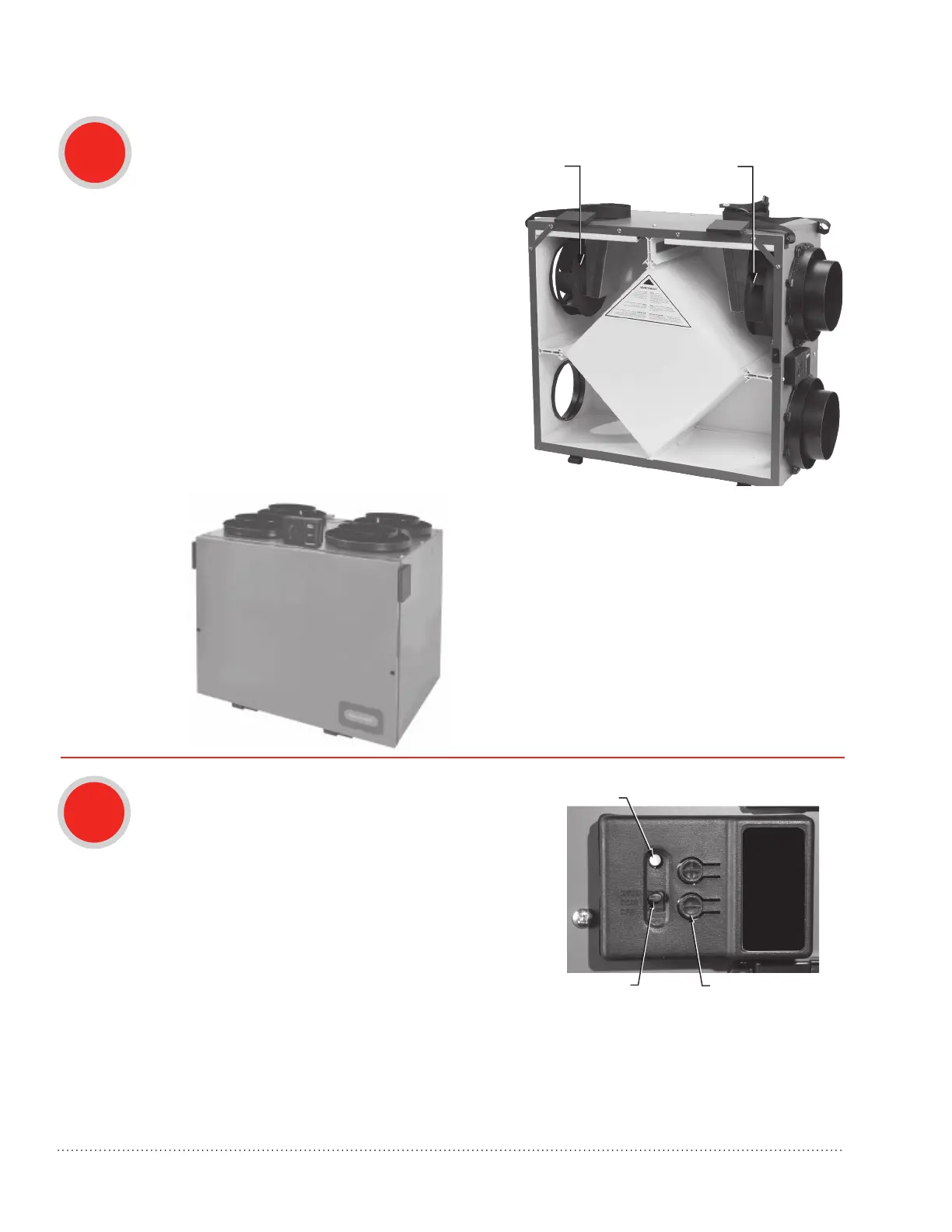Balancing Steps (continued)
TrueFRESH™ ERV/HRV Ventilation Systems 69-2480EF—17 31
3-POSITION
OR SWITCH
SPEED CONTROL
BUTTONS (+ AND -)
Speed
Control
Open for
Instructions
a. Useapitottubeorowstationtomeasurethe
airowinthefreshairductandexhaustair
duct.(FortheVNT5070,makeairow
measurements by following the procedure on
page 30.)
b. Move the mode selector switch to adjust the
airowintheductwiththehigherreading.
INTER: Exhaust air (right)
OFF: Fresh air (left)
c. Press the (+) or (–) buttons to adjust the air
owtothedesiredhighspeedsetting.
d. Move the mode selector switch to the CONT
position (to proportionally adjust the speed of
both motors at the same time.
NOTE: ForairflowmeasurementsonVNT5070,
follow the procedure on page 32.
FRESH AIR DUCT
(LEFT)
STALE AIR DUCT
(RIGHT)
2
a. Press the (+) and (–) buttons simultaneously to exit
balancing mode .
b. Indicator light turns green.
c. Continuous speed will be 50% of measured CFM.
3
