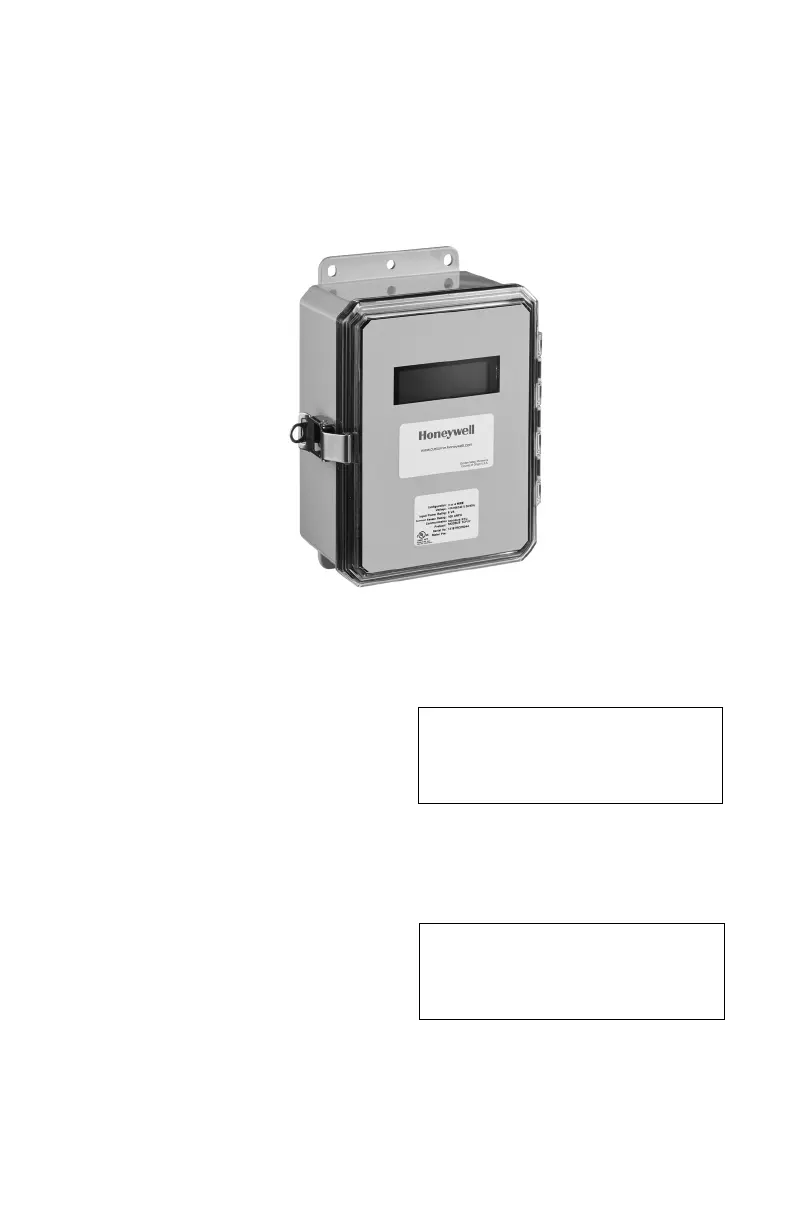E-MON CLASS 3400 METER
37 62-0398—02
10.0 E-MON CLASS 3400 METER
OPERATING MODES
The Honeywell E-Mon Class 3400 Meter is used to monitor electric power usage
of individual loads after the utility meter and store kW and kVAR data for
automatic meter reading.
Fig. 22. Class 3400 Stand Alone Meter with 4 Line Display.
10.1 Start Up Screens
When the meter starts up, the screen
first displays the meter name and
firmware image type.
After approximately 4 seconds, the
screen displays misc. information such
as active configurations, meter
configurations, phase, voltage,
amperage, calibration factors, serial
number, Date/time and firmware
version.
CL3400 M
Starting Up.....
110608TR
1A 38400EZ7xEZ7x
MD 3P 208V 200A*
CF1.057 1.0561.057
DT 00000000 06.21.01
*1-Phase option will state:
MD 2P 208V 200A
62-0398-02.fm Page 37 Tuesday, May 8, 2018 10:22 AM
