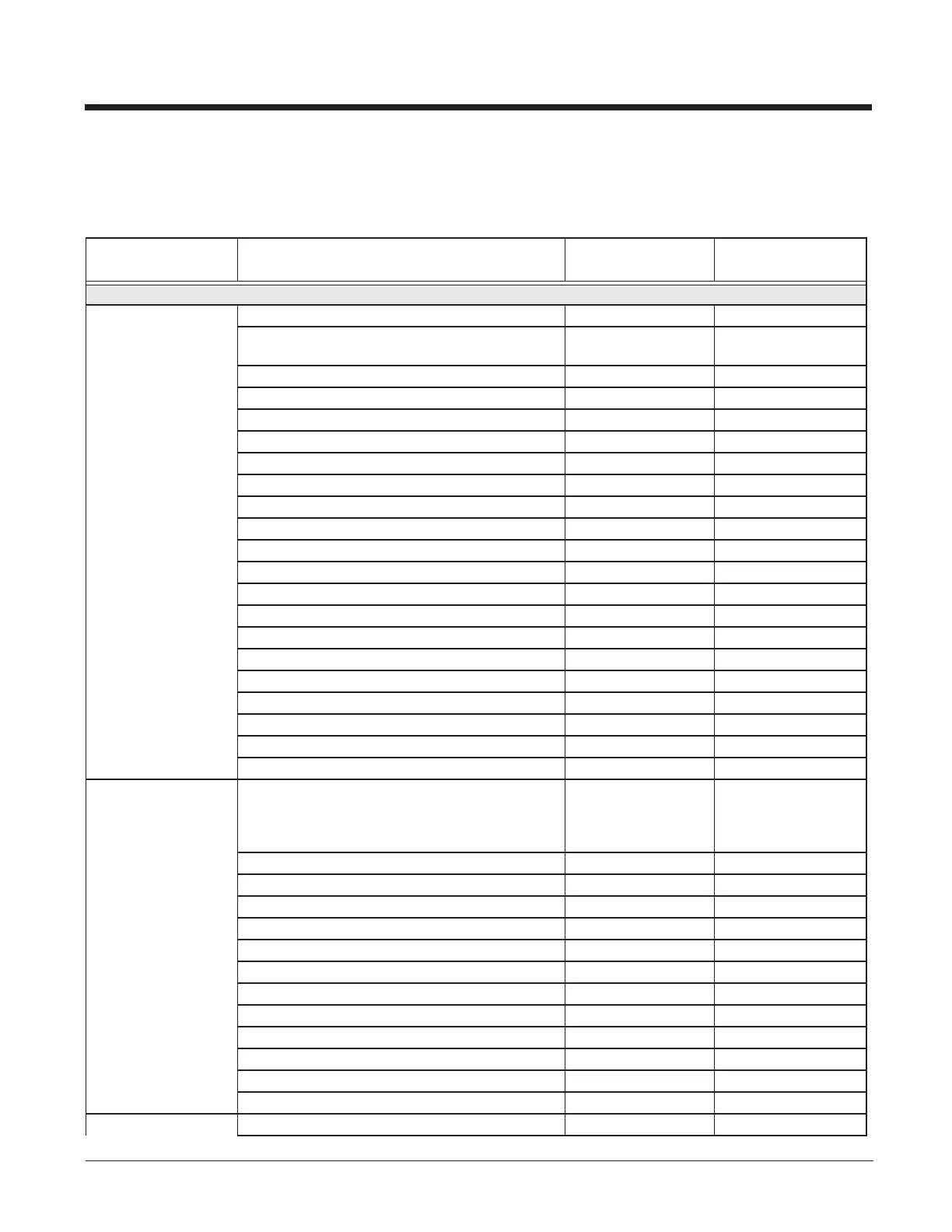2-3
Menu Commands
The following chart lists the settings for each of the serial default commands. The factory default setting is indicated by an aster-
isk (*).
Selection
Setting
* Indicates default
Serial Command
# Indicates a numeric entry
For full description,
see page
Imaging Default Commands
Default all Imaging Commands
IMGDFT
Image Snap
(IMGSNP)
Imaging Style - Decoding
SNPSTY0
1-1
*Imaging Style - Photo
SNPSTY1
1-1
Imaging Style - Manual
SNPSTY2
1-1
Beeper On
SNPBEP1
1-1
*Beeper Off
SNPBEP0
1-1
*Wait for Trigger Off
SNPTRG0
1-2
Wait for Trigger On
SNPTRG1
1-2
*LED State - Off
SNPLED0
1-2
LED State - On
SNPLED1
1-2
Aimer Lines On
SNPAIM1
1-2
*Aimer Lines Off
SNPAIM0
1-2
Exposure (1-7874 microseconds)
SNPEXP
1-2
Gain - None
SNPGAN1
1-3
Gain - Medium
SNPGAN2
1-3
Gain - Heavy
SNPGAN4
1-3
*Gain - Maximum
SNPGAN8
1-3
Target White Value (0-255) *125
SNPWHT###
1-3
Delta for Acceptance (0-255) *25
SNPDEL###
1-3
Update Tries (0-10) *6
SNPTRY##
1-3
Target Set Point Percentage (1-99) *97
SNPPCT##
1-3
Image Ship
(IMGSHP) and
Image Auto Crop
(IMGACP)
*Infinity Filter - Off IMGINF0
1-5
Infinity Filter - On
IMGINF1
1-5
*Compensation Off
IMGCOR0
1-6
Compensation On
IMGCOR1
1-6
*Pixel Depth - 8 bits/pixel (grayscale)
IMGBPP8
1-6
Pixel Depth - 1 bit/pixel (B&W)
IMGBPP1
1-6
*Don’t Sharpen Edges
IMGEDG0
1-6
Sharpen Edges (0-23)
IMGEDG##
1-6
*File Format - JPEG
IMGFMT6
1-6
File Format - KIM
IMGFMT0
1-6
File Format - TIFF binary
IMGFMT1
1-6
File Format - TIFF binary group 4, compressed
IMGFMT2
1-6
File Format - TIFF grayscale
IMGFMT3
1-6
File Format - Uncompressed binary
IMGFMT4
1-6
