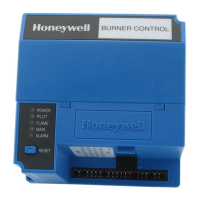For your convenience, we have included 4 “AA” batteries that provide the power for the electronic
locking system. These batteries must be installed before using your safe. The battery compartment is
located inside the safe on the lock cover panel.
1. Remove battery compartment cover on inside door (Figure 1).
2. Insert 4 “AA” batteries (included). Ensure the batteries are installed in the correct direction, with
regard to polarity (+ and -) (Figure 2).
3. Replace the battery cover (Figure 3).
4. Proceed to the “Locking Safe” section on next page.
2
INSTALL BATTERIES
OVERRIDE ACCESS KEY
Your safe is equipped with an override access key which allows immediate access in case you forget
your user codes or the batteries need to be installed or replaced. There are 2 versions of this safe,
one in which the key turns to the left and another in which the key turns to the right.
1. Remove override key cover with small screwdriver (Figure 1).
2. Insert override key and turn left (or right for some versions) to unlock safe (Figure 2).
3. Pull door open using handle located at the bottom of the keypad (Figure 3).
4. Remove override access key and store it in a safe place away from the safe. Replace the
cover over the key lock and proceed to “Install Batteries” (Figure 4).

