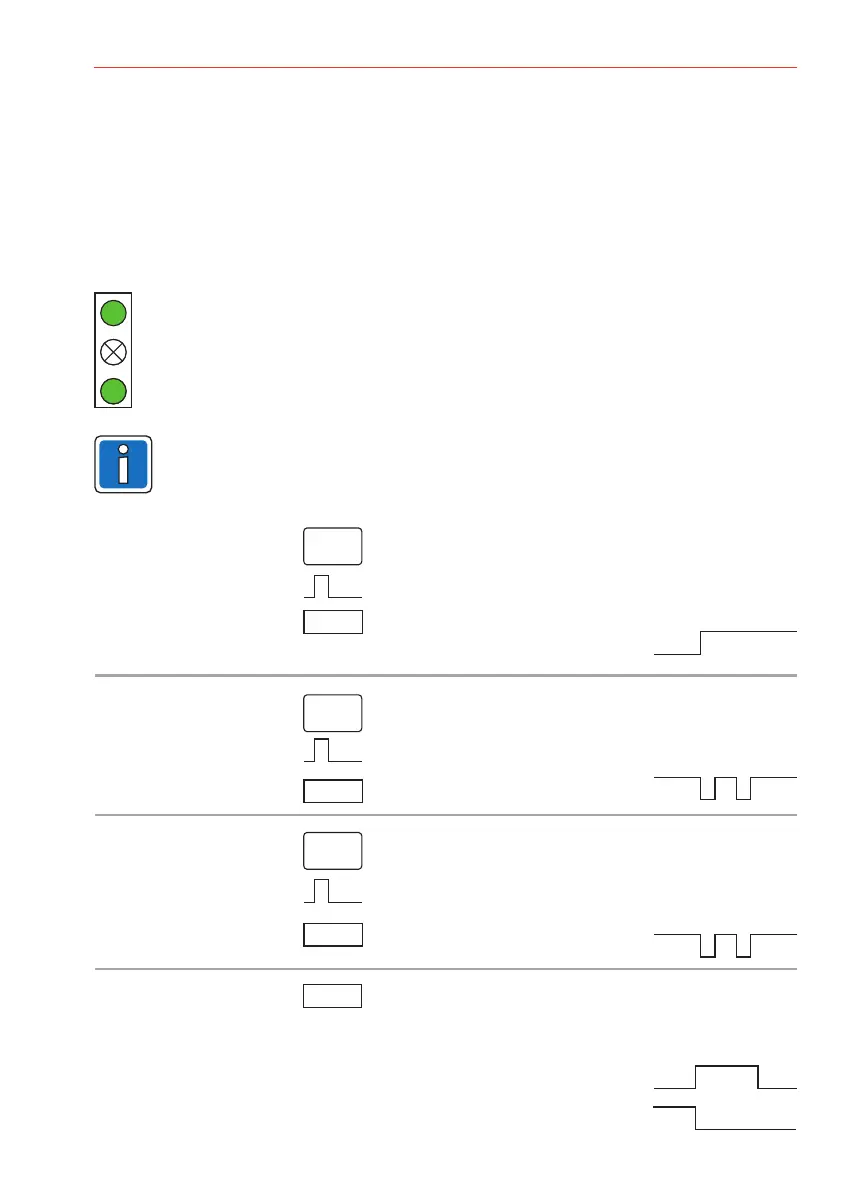31
6.4.8 Learning mode for data carriers
In learning mode it is simple to authorize new data carriers or delete existing ones. Newly "learned"
data carriers automatically receive . Afterward, use the programming
functions to assign PINs / authorizations / time zones.
To start the learning mode, you need a " ". This is a data carrier set up exclusively for this
purpose in the system. However, the learning key has no authorizations.
As long as learning mode is activated, you can enter or delete as many data carriers as you want one
after another.
The "alarm" indicator (lower LED) serves as a visual acknowledgement signal in learning
mode. It is lit as long as learning mode is activated; a brief flash acknowledges an
action performed (see below).
Learning mode is possible only in the .
Acoustic for actions which cannot be performed, for
example, where there is no authorization or the data carrier already exists.
general authorization
learning key
green
disarmed state
negative acknowledgement
Start learning mode Hold the learning key in the reading field
Wait for the buzzer signal
Press the "OK" button.
The "alarm" indicator lights up green
and learning mode is active
Hold the new data carrier in the reading field
Wait for the buzzer signal
Press the "OK" button.
The "alarm" indicator flashes once
Hold the old data carrier in the reading field
Wait for the buzzer signal
Press the delete button.
The "alarm" indicator flashes red once
Press the delete button.
Exits automatically approx. 60 seconds after the last
operation
The "ready" indicator lights up
approx. 2 seconds
The "alarm" indicator goes off
Learn data carrier
Delete data carrier
Exit learning mode
or
L
ID
ID
r
green
3
green
3
green greenred
r
Alarm
green
Ready
green
Operating Instructions mifare/DESFire EV1 reader "Accentic" with/without keypad