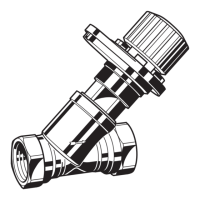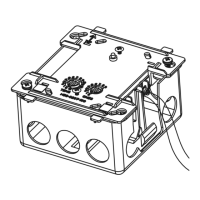Internet Communication Module 7845i-GSM Installation and Setup Guide
5-2
[D]
Physical Link
Good/Bad
Network Diagnostics Display
Indicates whether the device has detected a physical
connection to the internet.
Press the [space] key to go to the next field.
NIC IP Address
xxx.xxx.xxx.xxx
IP Information Display
Displays the IP address assigned to this device.
Press the [space] key to go to the next field.
Subnet Mask
xxx.xxx.xxx.xxx
Displays the 32-bit address mask used to indicate the
portion (bits) of the IP address that is being used for
the subnet address.
Press the [space] key to go to the next field.
Press the [backspace] key to go to the previous field.
Gateway IP Addr
xxx.xxx.xxx.xxx
Displays the IP address assigned to the Gateway.
Press the [space] key to go to the next field.
Press the [backspace] key to go to the previous field.
DNS Serv IP
xxx.xxx.xxx.xxx
Displays the IP address assigned to the DNS (Domain
Name System) server.
Press the [space] key to go to the next field.
Press the [backspace] key to go to the previous field.
Encryption Test
AES
Passed!
Performs a self-test of the AES encryption algorithm.
Press the [space] key to go to the next field.
Press the [backspace] key to go to the previous field.
DHCP
OK
DHCP (Dynamic Host Configuration Protocol) indicates
server is performing satisfactorily.
Press the [space] key to go to the Physical Link display.
GSM Status Displays
[E]
PriRSSI GPRS REG
-xxxdbm x x
GSM Status Display Screen 1
PriRSSI – Primary Site RSSI level in dbm
GPRS – GPRS Service availability where “x” can be:
“Y” if GPRS is available
“N” if GPRS is Not available
REG – Registration status from radio module where
“x” can be:
N – Not Registered
H – Registered Home
S – Searching
D – Registration Denied
R – Registered Roaming
? – Unknown Registration State
Press the [space] key to go to the next screen.
Press the [backspace] key to go to the last screen.

