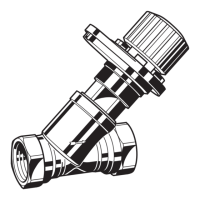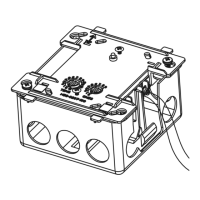7-1
SECTION 7
Appendices
•••••••••••••••••••••••••••••••••••••••••••••••••
Appendix A: Summary of LED Operation
7845i-GSM Status Display Operation
The 7845i-GSM Status Display has three LEDs used to indicate message and device status:
• STATUS, green
• MESSAGE, yellow
• FAULT, red
7845i-GSM-012-V0
YELLOW
(MESSAGE)
RED
(FAULT)
GREEN
(STATUS)
Figure 12. 7845i-GSM Status Display LEDs with Front Cover Installed
Each LED can have four different states - ON, OFF, FAST BLINK and SLOW BLINK.
Throughout this document, the following key is used to describe LED state:
ON
7845i-GSM-014-V0
OFF FAST BLINK SLOW BLINK
Figure 13. LED Key

