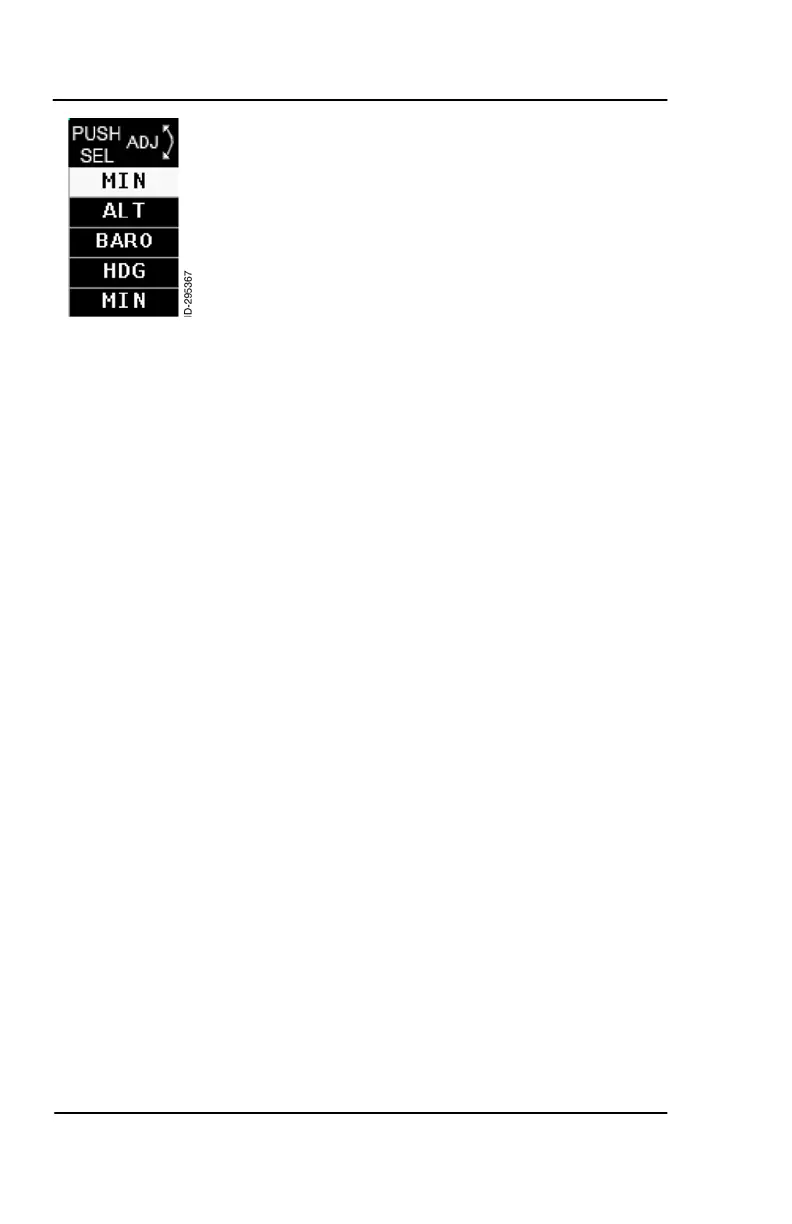Honeywell Bendix/King KFD 840 Primary Flight Display
Getting Started KFD 840 PG PN 7450-0840-01
2-8 Rev C May 28, 2010
© Honeywell International Inc. Do not copy without express permission of Honeywell
The right knob can be used to control the heading
bug selection (HDG), set the baro settings input
(BARO), set the selected altitude bug (ALT) and
set the minimum altitude alert (MIN). Detailed
operation of each selection is provided later in this
manual.
The two knobs allow for a ‘Press-and-Hold’ behavior. The system will
recognize three states:
• Button pressed
• Length of time pressed
• Button released
For example, when the right rotary knob is pressed and released
within two seconds while indicating the BARO function, the system
will display a menu list of available controls for the knob, with the
next selection on the menu, ALT will be boxed/highlighted and the
menu selection displayed above the knob will change to ALT to
indicate that it is now the active selection. For each subsequent
press/release, the individual selections in the menu will be
sequenced (boxed/highlighted). However, if the button is held for two
or more seconds while BARO is the current selection, the BARO
value will be set for the standard value of 29.92 IN or 1013 HPA. The
menu sequencing function will then be inhibited for the remainder of
that button cycle. For short press/release actions (less than two
seconds), the selection will occur when the button is released.
