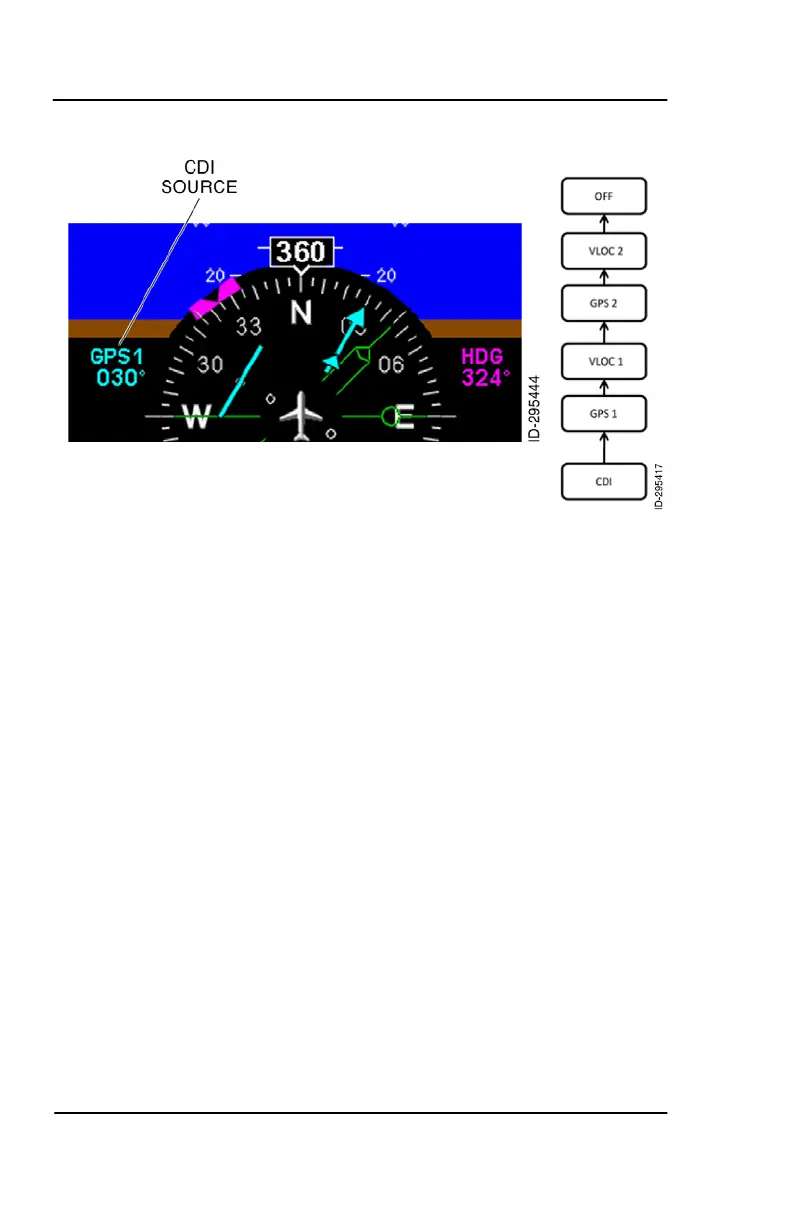Honeywell Bendix/King KFD 840 Primary Flight Display
HSI Area KFD 840 PG PN 7450-0840-01
7-8 Rev C May 28, 2010
© Honeywell International Inc. Do not copy without express permission of Honeywell
CDI Source
Figure 7-7 CDI Source
The navigation source is selected using the CDI button with the
following available sources on the HSI; VLOC 1, VLOC 2, GPS 1 or
GPS 2. The navigation source for the CDI is identified by an
annunciator near the top right of the HSI above the selected course
heading readout.
If the selected navigation source data is invalid, the navigation
source course information changes to amber dashes.
The full menu of navigation selections is displayed even if that
navigation unit is not installed.
