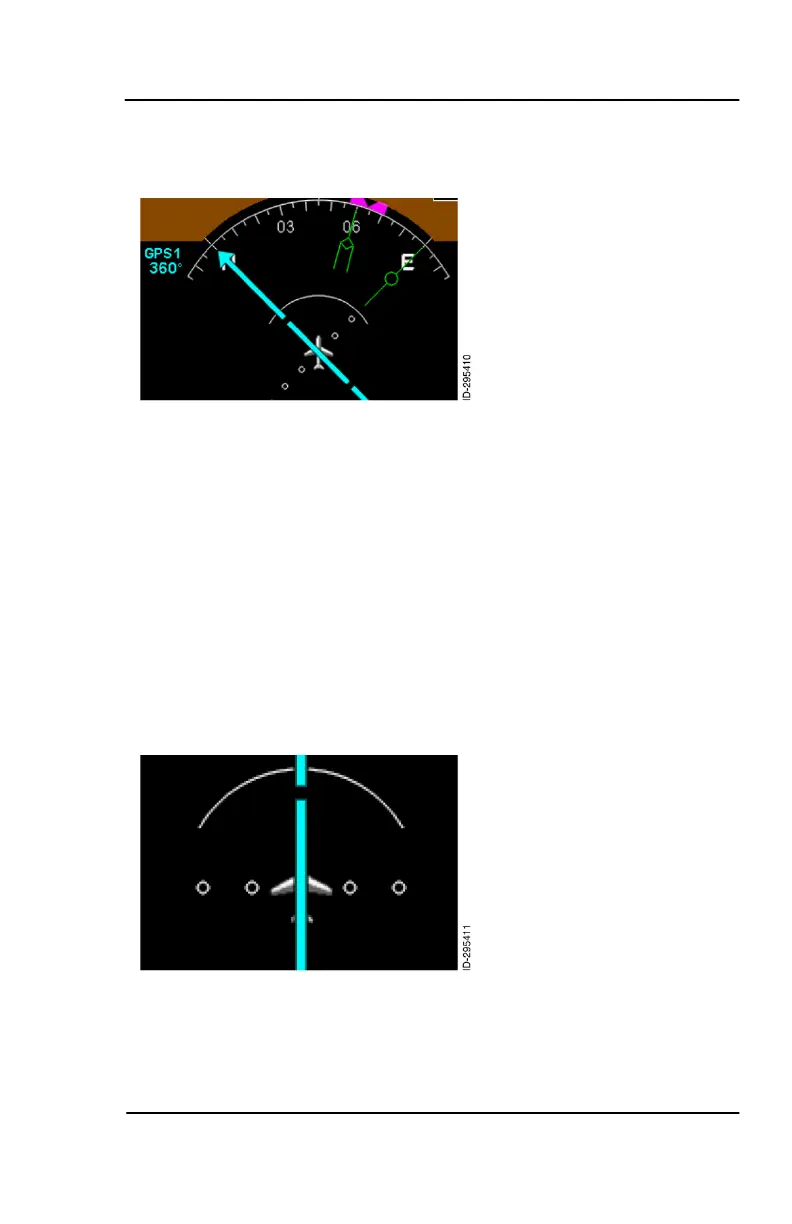Honeywell Bendix/King KFD 840 Primary Flight Display
KFD 840 PG PN 7450-0840-01 HSI Area
Rev C May 28, 2010 7-5
© Honeywell International Inc. Do not copy without express permission of Honeywell
Course Selected Digital Readout
display consists of a digital
pointer.
rotates within the compass
rose. The selected course
value is indicated at the
top left of the HSI.
If selected course data is invalid, the course selected digital readout
is replaced with amber dashes (---).
When a CDI source (VOR or LOC) is selected on the unit, the course
pointer is positioned by turning the CRS knob. When a VOR source
is received, pushing and holding the left knob for more than 2
seconds SYNC, button synchronizes the course pointer with the
current course heading.
NOTE: When changing course in OBS Mode or doing a Direct To in
OBS mode on a KLN 900 or KLN 90/A/B the course on the
KFD 840 will have to be adjusted manually.
Lateral Deviation Scale and Pointer
The four-
dot lateral
deviation scale revolves
with the course pointer.
indicator moves to the left
or right to show the lateral
selected course.
Lateral deviation information comes from the VOR, ILS, or the GPS.
