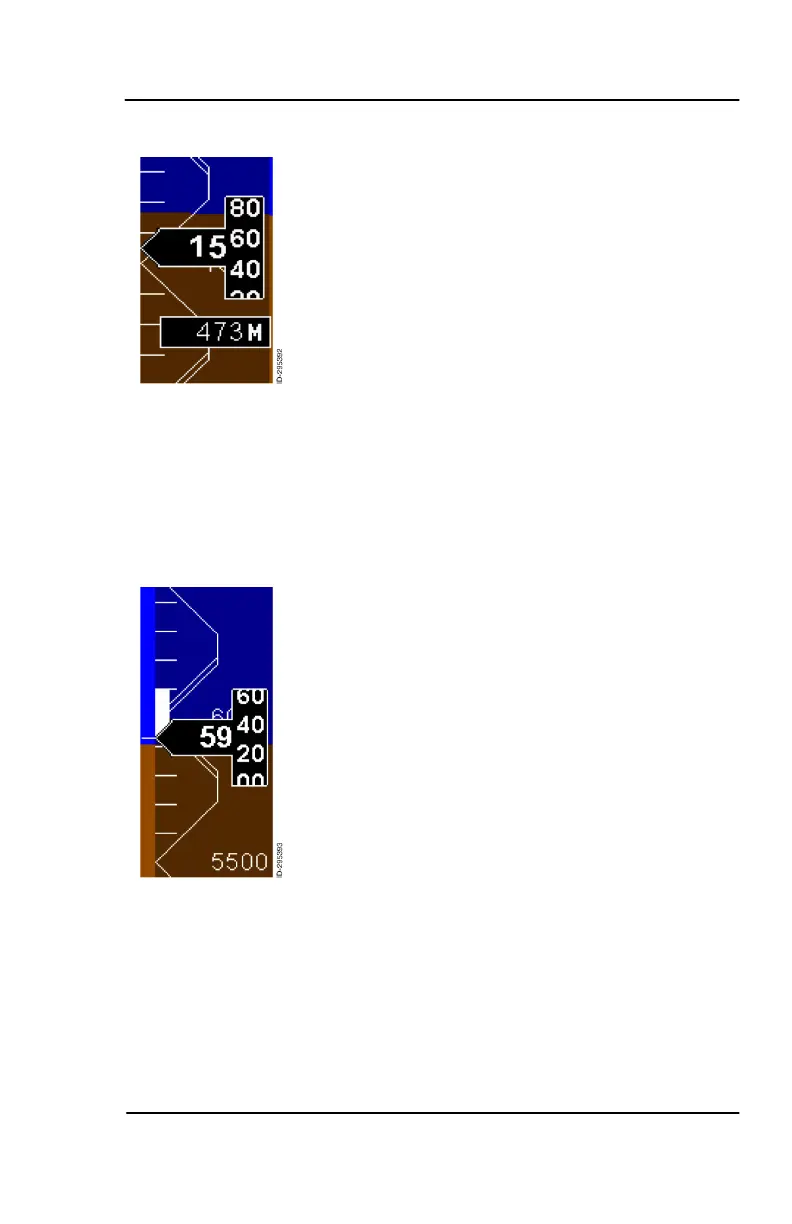Honeywell Bendix/King KFD 840 Primary Flight Display
KFD 840 PG PN 7450-0840-01 Altitude Area
Rev C May 28, 2010 5-3
© Honeywell International Inc. Do not copy without express permission of Honeywell
METRIC ALTITUDE
The digital metric altitude, positioned below
the altitude rolling digits, represents the
current altitude in meters. The current altitude
shows when metric altitude option is
ENABLED using the CONF page. CONF
page is only displayed when the aircraft is on
the ground.
When metric altitude is displayed, feet are still
displayed on the altitude rolling digits. The
digits in the Metric window are displayed in
white followed by a white M
meters.
The metric altitude range is limited from -610 to +10,363 meters, with
a resolution of 5 meters.
ALTITUDE TREND VECTOR
The altitude trend vector is a white bar starting
at the altitude reference line on the left side of
the altitude tape and extends up or down to
the altitude the aircraft is predicted to be at in
6 seconds, based on the current vertical
speed.
The altitude trend vector is removed when the
aircraft is in level flight (not climbing or
descending or zero trend).
