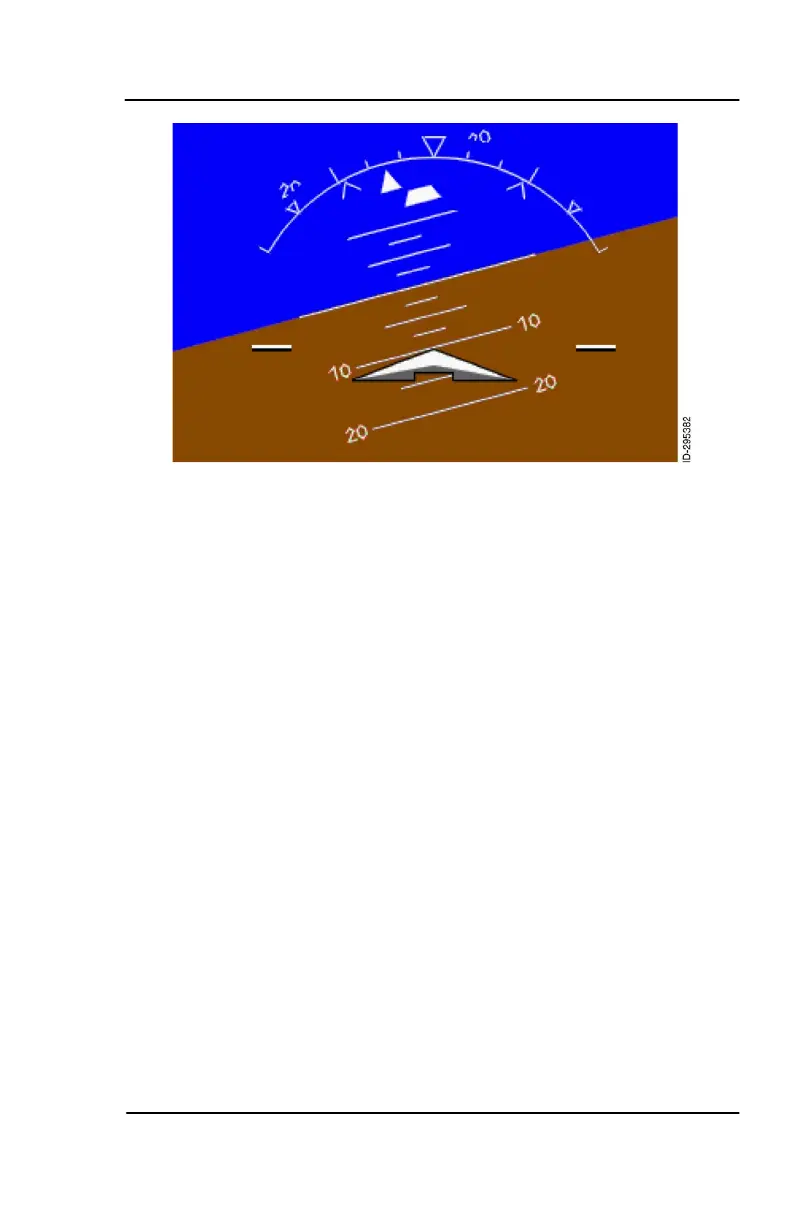Honeywell Bendix/King KFD 840 Primary Flight Display
KFD 840 PG PN 7450-0840-01 Attitude Area
Rev C May 28, 2010 3-7
© Honeywell International Inc. Do not copy without express permission of Honeywell
Figure 3-6 Attitude Sky Pointer and Scale
The second option is a Sky pointer. In this option the pointer is
stationary with respect to the horizon and the roll arc moves to the
left and right of the roll pointer. The attitude roll pointer indicates the
current aircraft roll attitude. The roll scale is the same as the option
above. The roll scale moves to the left as the roll angle increases
and moves to the right as the roll angle decreases
The type of pointer is set at installation to match the type of pointer
on the standby attitude indicator.
The attitude pitch tape is displayed behind the following symbols on
the ADI:
• Attitude reference aircraft symbol
• Rate-of-turn indicator
• Flight director
