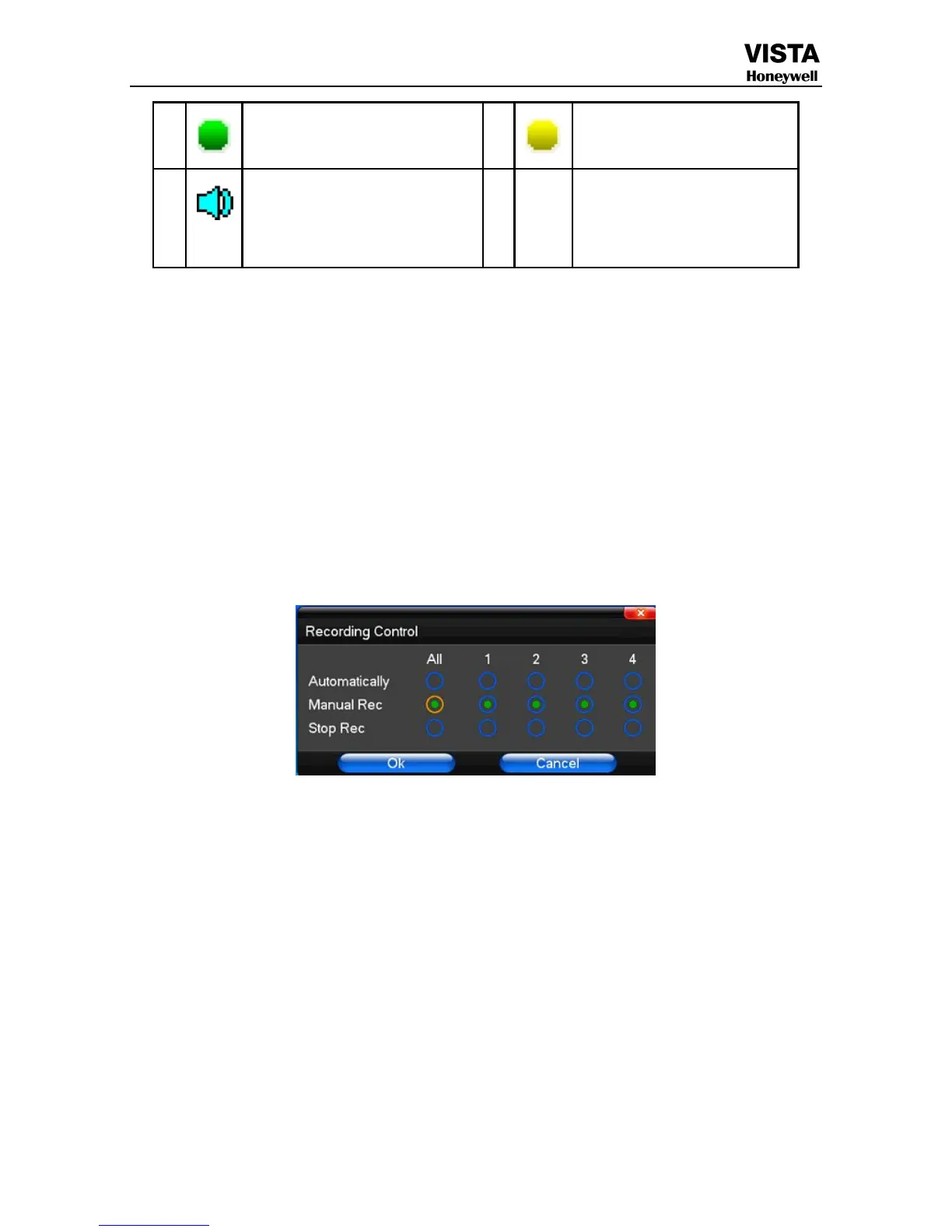Customer can according to select the different kind of recording mode in this system. For the
different kind of recording mode you set, the channel will be showed the mark on everyone channel.
Note: Manual recording operational requirement the user should have “recording” permission.
Please make sure the hard disk drive has been installed and it has been formatted.
1)Input manual recording operation menu
Single click right key of mouse or In main menu=> recording control can into manual recording operation menu.
Under preview mode, press REC key or on the Remote controller unit key into recording control operation menu, as
2) The explanation of manual recording operation menu
【manual rec】 Priority level highest, no matter currently what status of every channel, after carry out the
manual press, corresponding channel will be record common in progress;
【Automatically】Setting channel recording by setting condition to record under Timing, Motion detection and Alarm
【Stop Rec】All video channel stop recording;
Channel is video when channel
video pictures showed this symbol
Channel happen when dynamic
test, channel video pictures
Channel open sound, the channel
video pictures showed this symbol
