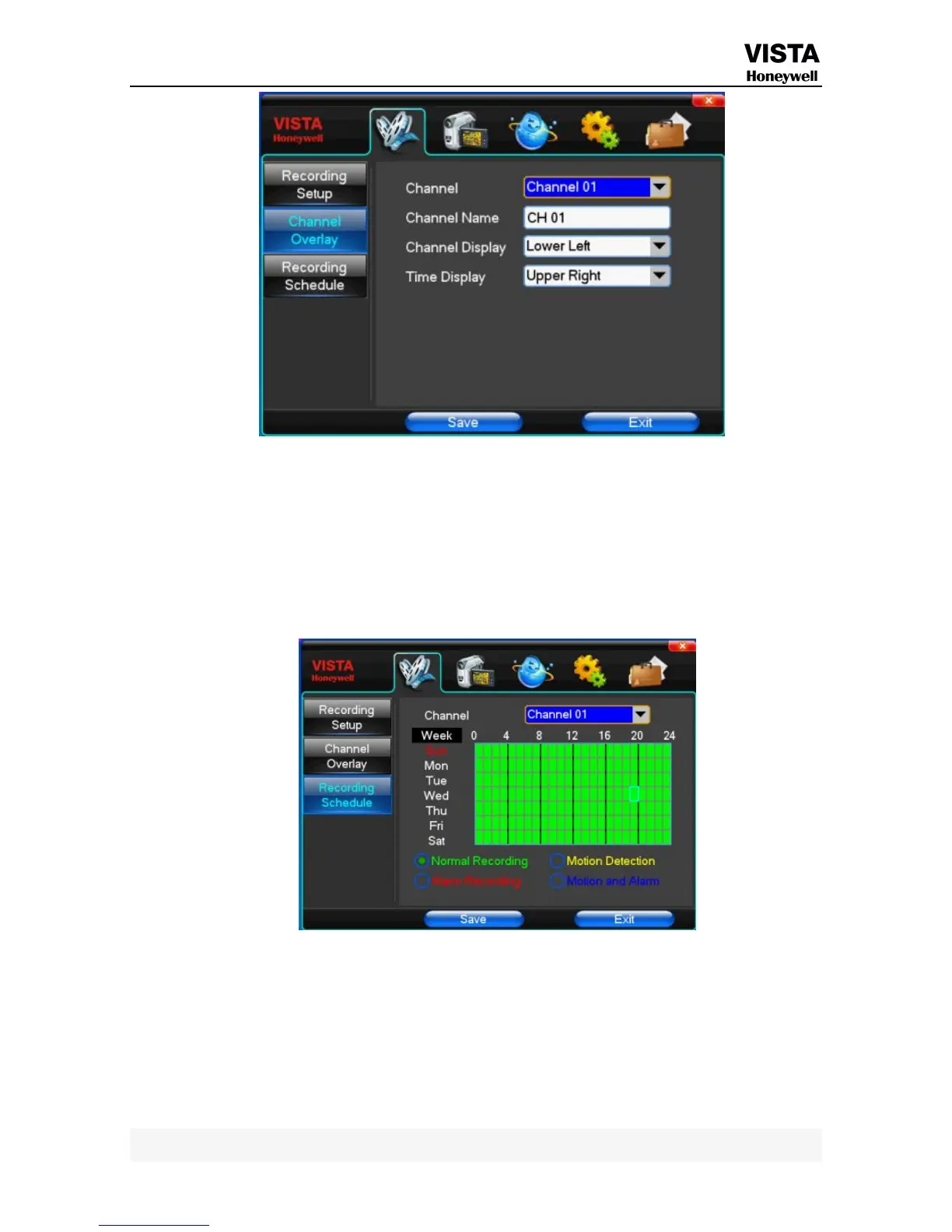【Channel】Choose the need to install passage "whole" says setting all channels.
【Channel Name】Can manual corresponding input channel's name
【Channel Display 】 Can choose according to the requirements of users don't use, the top-left corner, left, lower,
middle and downward, upper, right, and lower.
【Time Display】Can choose according to the requirements of users don't use, the top-left corner, left, lower, middle
and downward, upper, right, and lower.
(3)Recording Schedule
【Channel】Choose the need to install passage "whole" says setting all channels.
Each longitudinal row of every seven days a week, said the 24 hours a day manipulated said, mouse the left key
click on the small square footage, setting time to clean it has chosen right-click drag video time.
5.2 Camera
When the system starts the camera will detect the format of video
