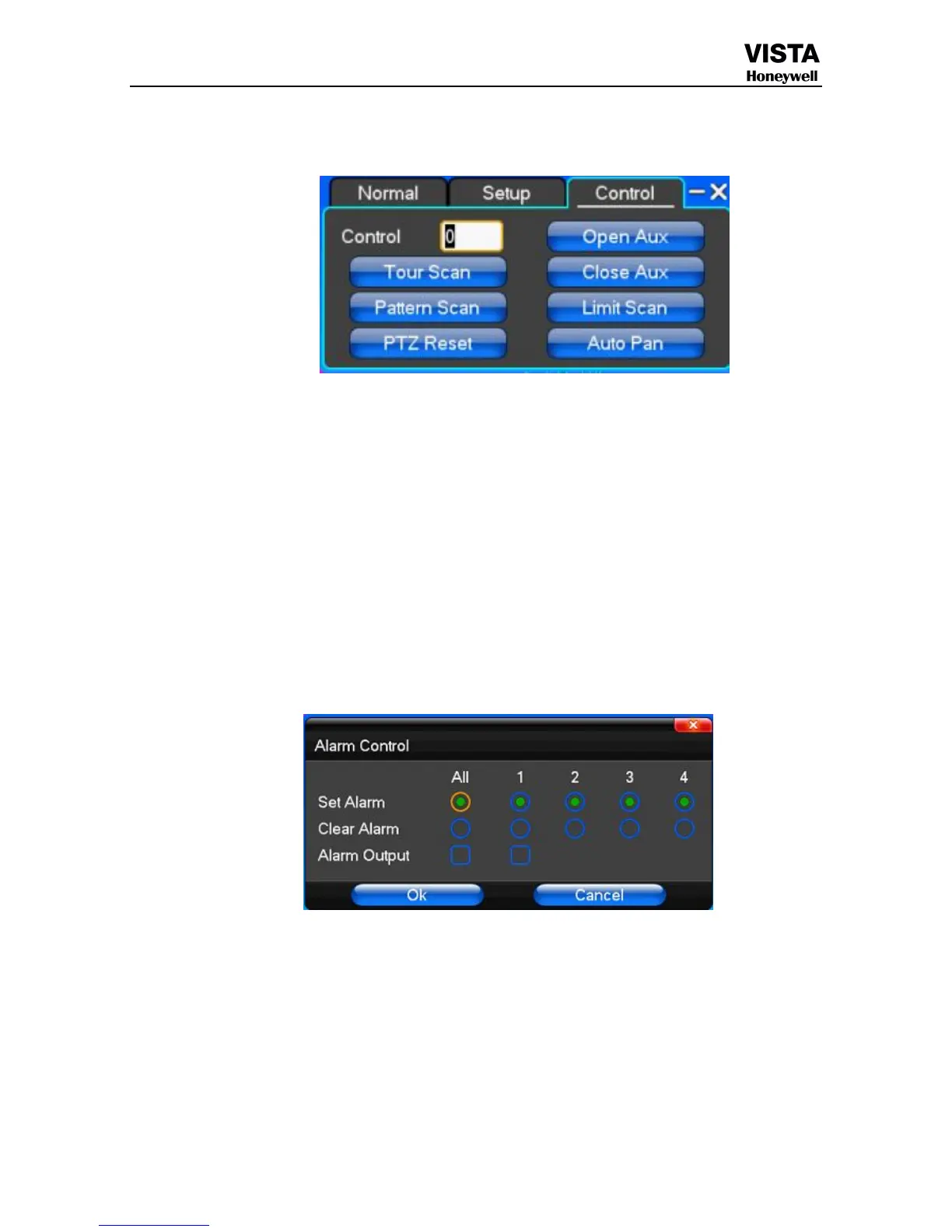【Control】PTZ Control
【Tour Scan】Point between cruise control.
【Pattern Scan】Track patrol control.
【PTZ Reset】Remove all Settings, original reset to the original state.
【Limit Scan】PTZ boundary scan control around.
【Auto Pan】Remove the cruise line designated
Note
: some equipment doesn't fully support all function, depending on the specific PTZ equipment and different.
4.9 Alarm control
【Set Alarm】Selection need protection channel, click confirm corresponding channel after in protection status
【Clear Alarm】Remove protection condition, not alarm input to react
【 Alarm Output 】 Open the alarm output.In the premise of no trigger alarm input,user can operate the output.for
example, some alarm switch is connected with a lamp,lamp is open when alarm is triggered
【All】Can choose all the channels
