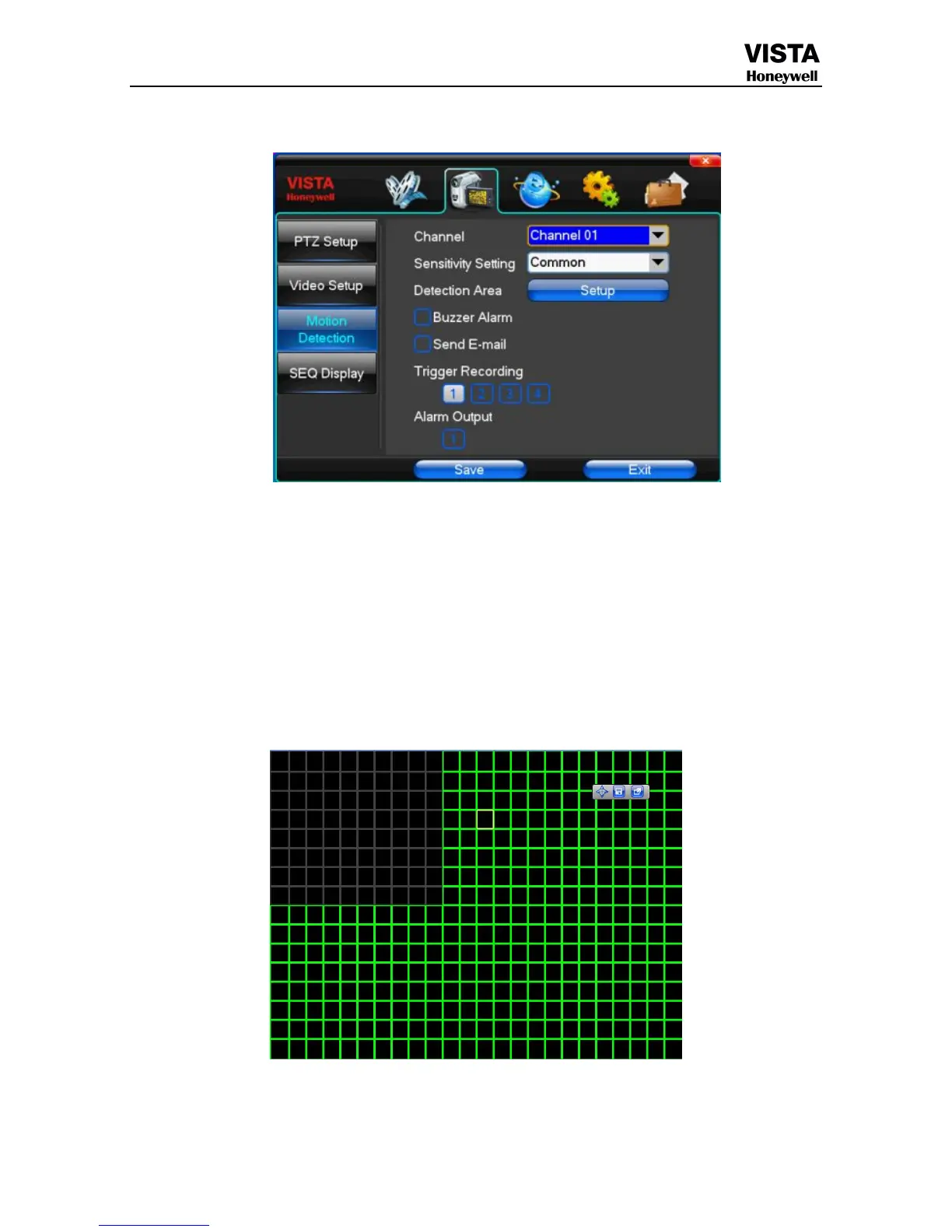【Alarm Output】Happen when video lost upcoming linkage selected channel corresponding alarm output
【Channel】Choose need to set up mobile testing area passage "whole" says setting all channels
【Sensitivity Setting】Can be set to give: minimum, low, general, high, highest
【Detection Area】Click Settings enter.
Green area for dynamic test, gray areas design.ferroconcrete-brick undefended area for. Press the mouse left key to
drag on the lower detection area to the right, press the mouse button clearance. Detection area drag The save and
exit button can save Settings, some give up and quit button abandon modification.
【Buzzer Alarm】Occur when dynamic test on the buzzer whether to allow the alarm
【Trigger Recording】That will happen when dynamic test on the linkage of selected channel fast ball trigger video
【Alarm Output】In this passage setting user can be copied to the other channels, fulfill the same dynamic detection
