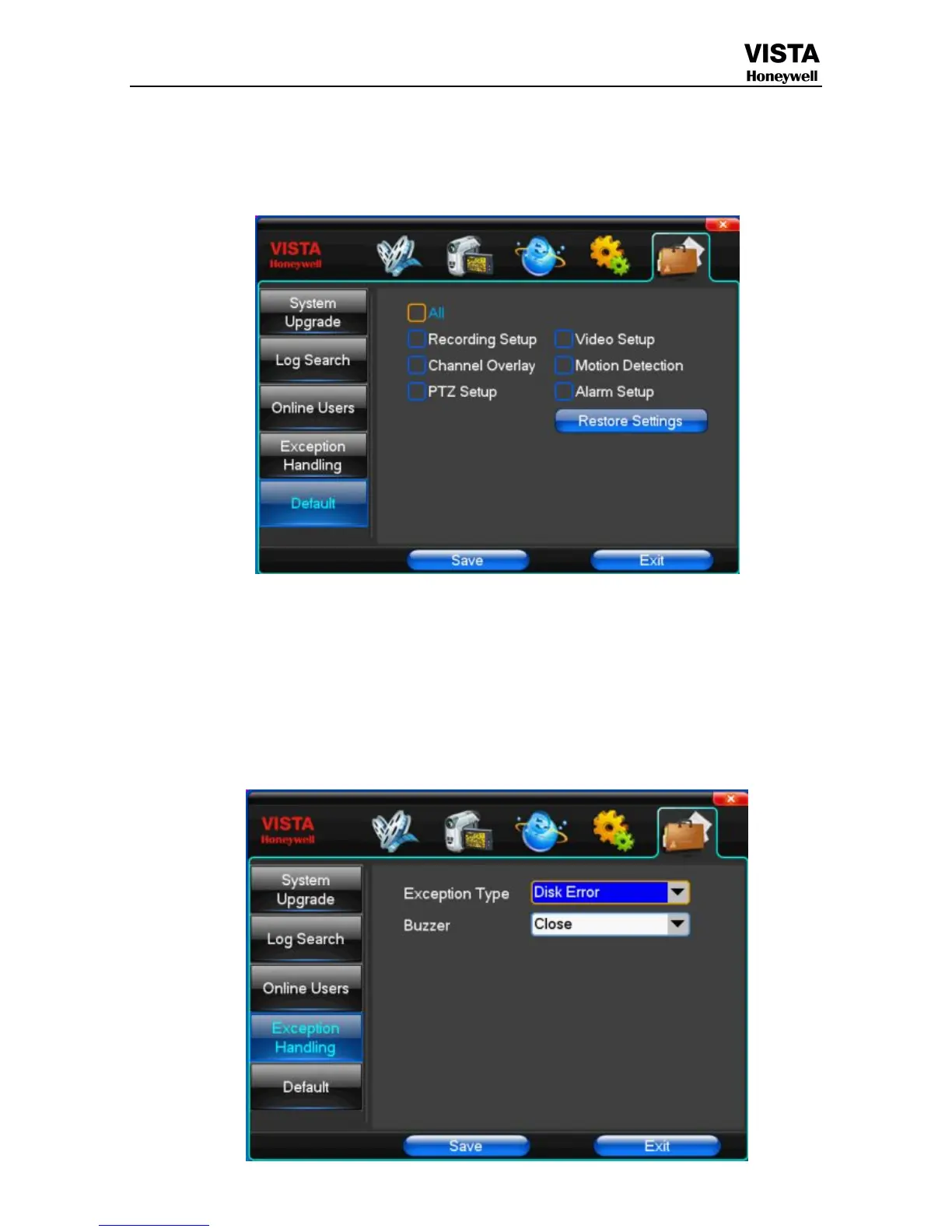【Log Type】Optional: all, operation log, set diaries, alarm log, error log
(3)Default
Restoring default can restore selected according to need. The system restore to the default configuration state
out, can according to the menu options choose to restore the corresponding Settings.
Tip
: menu color, language, time date format, video format, IP address, the user account, etc will not be
restored.
(4)Exception Handling
