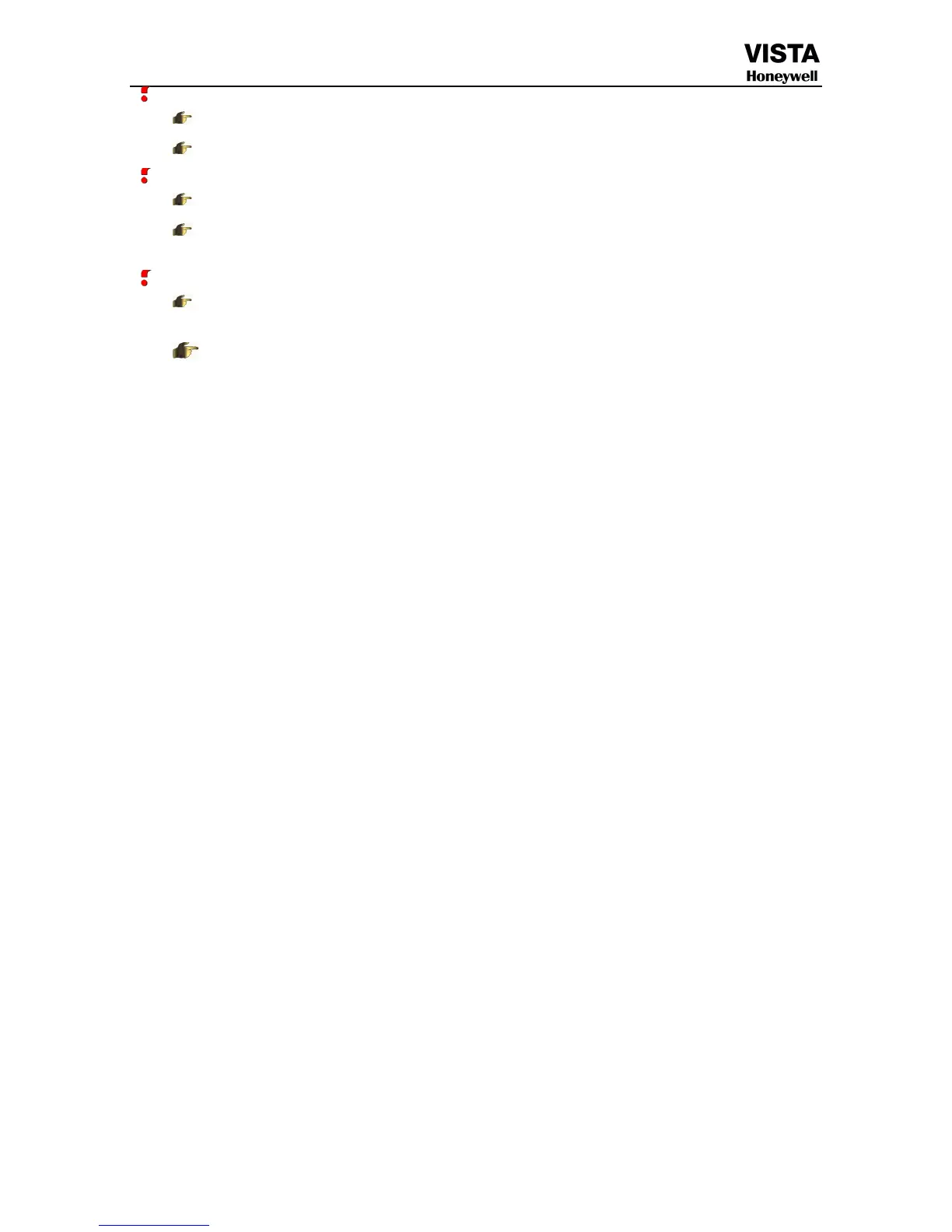10:Why do the color of live video and record video data distortion?
①Make sure the input and output video parameter of main menu setting correct;
②Make sure the connection is correct;
11:Why does the video skew became deformed, color cast?
①Make sure the VGA cable and DVR be connected with grounding properly;
② The DVR working atmosphere temperature high, or no good in radiating, cause the VGA chipset
working exceptional, or the mention circuit parameter is abnormal;
12:Why does the record video playback in mosaic under local DVR?
①The recording parameter setting is too low cause the record video quality overall down, sometime
②The record video file locates where there is a bad sector in a hard disk drive, it will cause the mosaic
