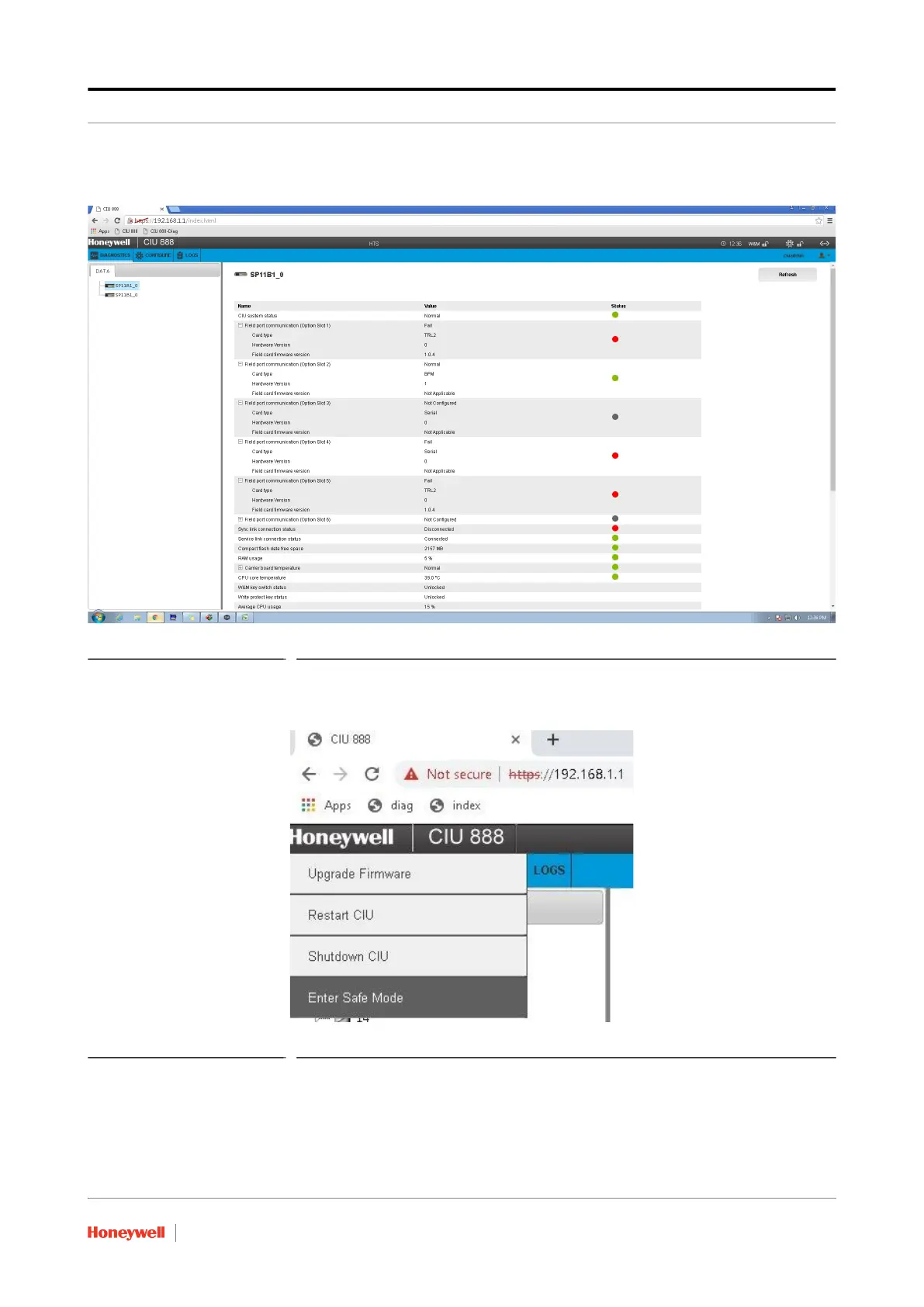Firmware Upgrades
Part No.: 4417596_Rev11 Firmware Upgrade Manual
CIU 888 1 - 5
The Diagnostics window is displayed by default (see FIGURE 1-6).
FIGURE 1-6 CIU 888 Web interface: Diagnostics window
6. From the CIU 888 menu in the CIU 888 Web interface, select Enter
Safe Mode (see FIGURE 1-7).
FIGURE 1-7 CIU 888 Web interface: Enter Safe Mode
7. Click Yes to restart the CIU 888 in Safe Mode.
