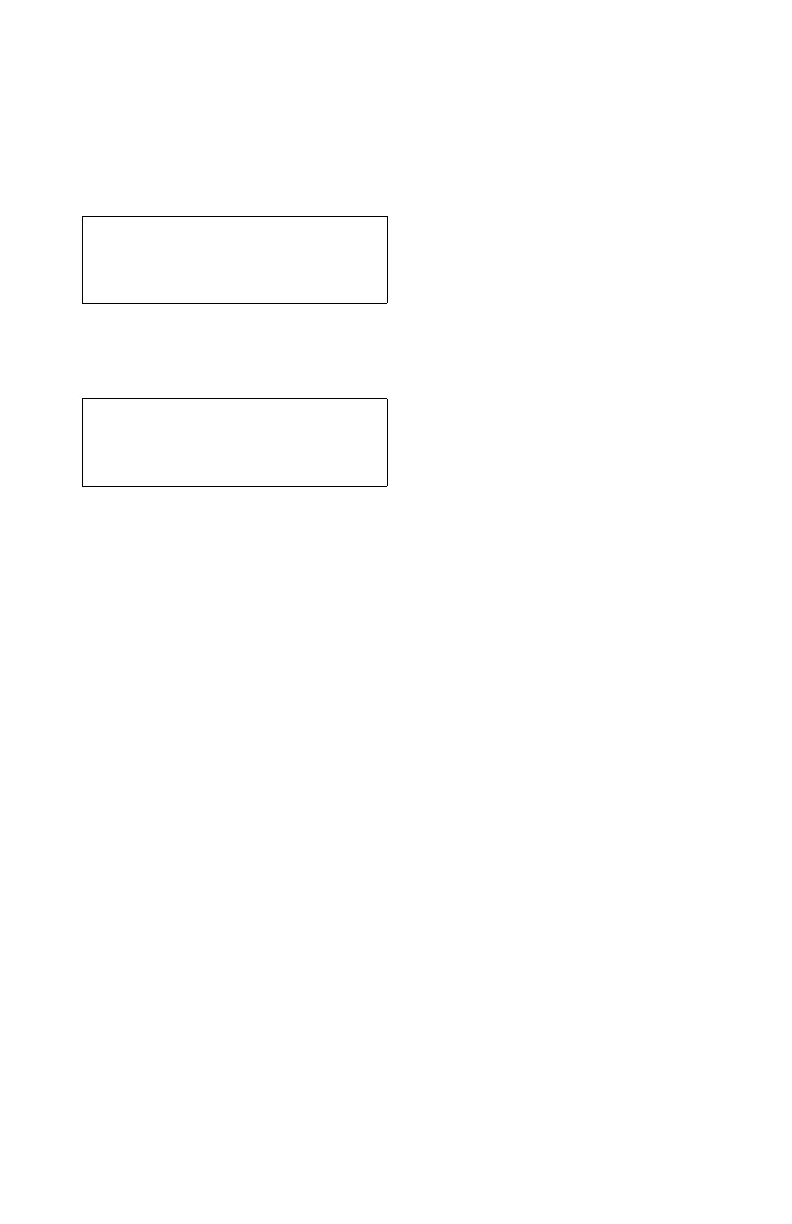CLASS 320 METER
41 62-0397-02
10.3.3 Peak Demand Reset
To reset the recorded peak kW demand, complete the following steps:
1. Press the MENU button until “Reset kW/kWh Read” is indicated by the arrow on
the display.
2. Press the SELECT button. The following screen will appear on the display.
3. Press the UP button to change the N to a Y after “Reset kW only?”.
4. The peak demand will be reset to zero and the meter will return to its normal
scrolling display mode.
Date & Time
Device ID
Reset KW/KWH Read
Exit
Reset kW only? N
Reset all? N
