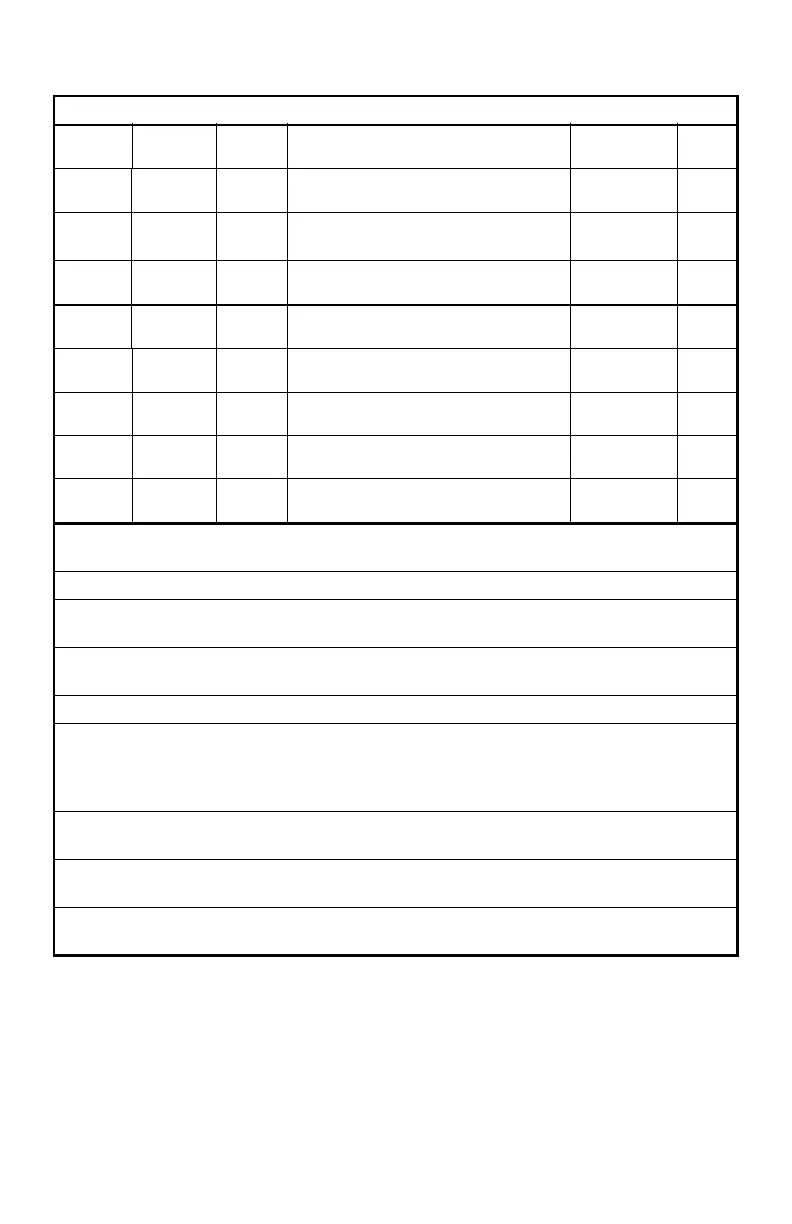CLASS 320 METER
62-0397-02 48
44001
3
6 Custom Interval Day Block R/W
44007
4
1 per
interval
Integer Interval Data Pulse R
45501
5
2 per day Custom Interval Data Headers R
46025
6
8 Custom RTC Date/Time R/W
46049
7
8 Custom EZ7 ID, ModBus ID, Serial Number R/W
46057 8 Custom Recorder Info., Demand Interval R/W
46513 8 Custom Flags L1: Power Failure, Battery R
46521 8 Custom Flags L2: Power Failure Date R
1. To clear single meter kWh/kVARh, set multiple points at 40001 or 41001 for 8 points
with data set to 0000 0000 0000 0000 0000 0000 0000 0000.
2. External inputs are standard on Class 500 meters.
To clear external inputs, set multiple points at 41083 or 41085 for 2 points with data
set to 0000 0000. Jumper J6 must be closed.
3. To set the interval data day block, set multiple points at 44001 for 6 points with data
set to 0C0I 0000 MMDD YYYY 0000 0000.
0C = Channel, 0I = Interval (0F = 15 minute intervals, 05 = 5 minute intervals)
4. Each register represents a 15 or 5 minute kWh pulse value based on the interval
day block. 96 registers max with 15 minute intervals. 288 registers max with 5 minute
intervals. The first interval data register 44007 represents the pulse count for the first
15 or 5 minute interval beginning at midnight.
5. The interval data headers represent days with available interval data. Each day
represents 2 registers. Format: MMDD YYYY.
6. To set the date and time, set multiple points at 46025 for 4 points with data set to
HHMM SSDW MMDD YYYY (DW=day of week)
7. To change the ModBus ID, set single point at 46050 with data set to new ModBus
ID (e.g. 1 to 247). Jumper J6 must be closed.
ModBus Customer Point Map: CL320
Address Registers Format Description Units
CL
320
