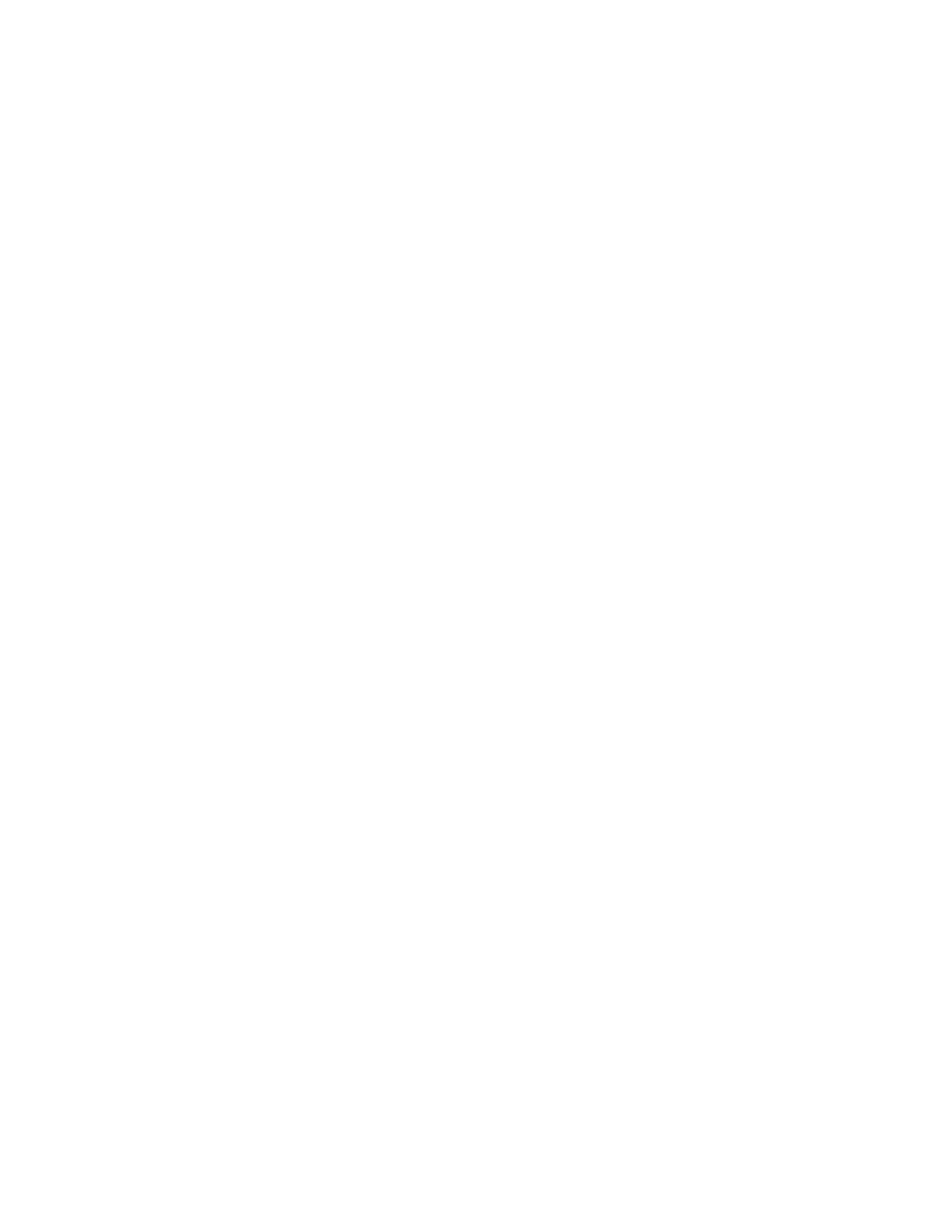viii CN80 Mobile Computer Series User Guide
Chapter 5 - Use the Camera.......................................................................... 65
About the Color Camera............................................................................................................65
How to Zoom ...........................................................................................................................65
Take a Photo...................................................................................................................................65
Change Camera Settings..........................................................................................................66
Record a Video ..............................................................................................................................67
Change Video Settings ..............................................................................................................67
Use the Camera as a Flashlight .............................................................................................68
Chapter 6 - Configure the Computer.......................................................... 69
How to Configure the Computer............................................................................................69
Start the Settings App .........................................................................................................69
About the Structure of the Settings App ......................................................................70
About Network Communications ..........................................................................................81
Connect to a Wi-Fi Network ..............................................................................................82
Connect to an Ethernet Network.....................................................................................83
How to Connect to Virtual Private Networks ..............................................................84
About Wireless Security.............................................................................................................85
About Certificates .................................................................................................................85
About Bluetooth Communications.......................................................................................87
Connect a Bluetooth Device .............................................................................................87
Rename the Computer and View File History ............................................................87
Rename, Share, or Unpair a Paired Device..................................................................88
About the Scanner Edge App............................................................................................88
About Serial and USB Communications.............................................................................89
USB Troubleshooting...........................................................................................................89
How to Share Your Mobile Data Connection ....................................................................90
Share the Data Connection Through USB or Bluetooth........................................90
About Near Field Communication (NFC) ...........................................................................90
Developer Information...............................................................................................................91
About Provisioning Mode .........................................................................................................91
Enable or Disable Provisioning Mode...........................................................................92
