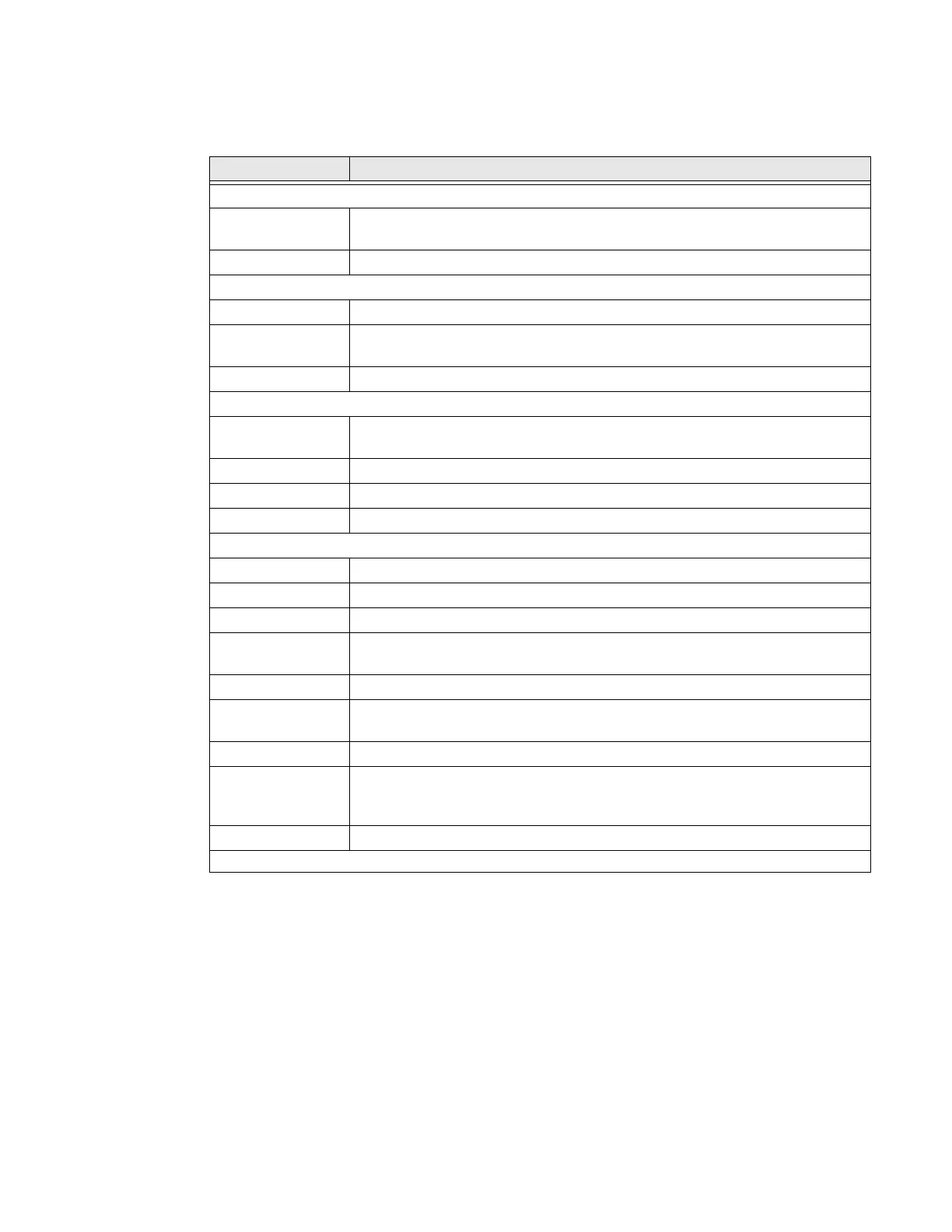CN80 Mobile Computer Series User Guide 81
About phone
In the Settings app, select About phone to access the following .
About Network Communications
You can easily add the mobile computer to your wireless or wired data collection
network. Connect the CN80 your computer using:
• 802.11 a/b/g/n/ac radio communications.
• Ethernet communications.
• Bluetooth communications.
• USB and serial communications.
Setting Description
Basic info
Device name A nickname to identify the device. To change, tap Device name and enter a new
name.
Phone number The phone number(s) assigned to the device.
Legal & regulatory
Legal information Provides links to third-party licenses and other legal information.
Compliance
information
Displays certification and compliance information.
Compliance Logo Displays compliance logos for applicable countries or regions.
Device details
SIM status Displays information on the SIM card in the device that can be used for
diagnostic purposes.
Model Displays the model number, serial number, and hardware version of the device.
IMEI Displays the International Mobile Equipment Identify number.
Android version The version of Android on the device. Tap to view additional details.
Device identifiers
Asset number Asset tag assigned to the device.
IP address IP address associated with the device.
View information about saved Wi-Fi networks.
Device Wi-Fi MAC
address
Wi-Fi MAC address associated with the device.
Bluetooth address Bluetooth address associated with the device.
Zigbee MAC
address
Zigbee MAC address associated with the device.
Up time Time the device has been running since powering on or restarting.
Software
component
version
Select to view the software component version list.
Build number Kernel number installed.
* If your WWAN model uses a dual SIM card setup, both SIM Slot 1 and SIM Slot 2 will be listed.
