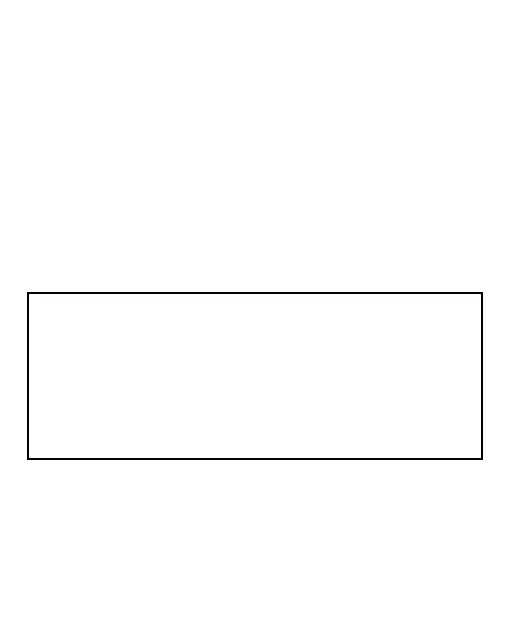7
Mandatory Programming Continued
Press and Release button #1 Alarm “Away”
Press and Release button #1 Alarm “Disarm”
Press and Hold for 3 seconds Alarm “Stay” or “Bypass”
NOTE: The Code Encryptor II will arm in the AWAY mode even if you
are outside the house. You do not have to arm the alarm before you
exit. We do however recommend that you Arm the alarm system with-
in sight of the status LED or keypad to verify that the alarm has
received and responded to your remote request.
SEE PAGE 16 FOR DSC 1550 AND CADDX 8980E.
The Code Encryptor II on the following panels self enroll themselves as a specific
keypad address code.
• Ademco addressable Address #3
• Moose ZX200/ZX400 addressable Address #4
DO NOT USE ANY OF THESE ADDRESS CODES IF YOU ARE USING ONE OF THE
ABOVE PANELS. EXAMPLE: If you are using an Ademco Addressable, no keypads
can use address #3 since the CE II will automatically enroll itself as address #3.