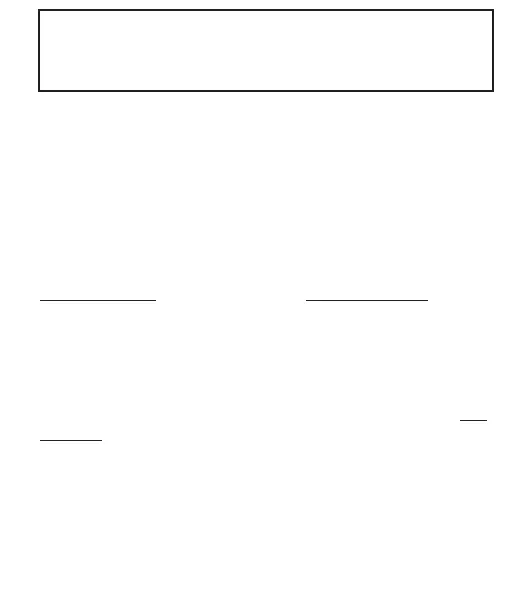11
Channel 3 Applications
Press and Release button #3 See Relay Output
Press and Hold button #3 for seconds See Panic Mode
Relay Output
(Not applicable for DSC 1550 or Caddx 8980E, see page 16.)
Occasionally, you may want to use Channel 3 for control of optional accessories (i.e.,
Malibu lighting, sprinklers, X-10 automation). The Code Encryptor II provides the
ability to reconfigure Channel 3 to a variety of popular outputs using the on-board
jumpers. The output provided from the Code Encryptor II is a 5amp from C relay
(Common, N/O, N/C).
Jumper Configuration
Channel 3 Output Type
Both jumpers in (default) Momentary output
Jumper closest to the harness removed Latching (on/off) output
Jumper farthest from the harness removed 75sec timed output
Both jumpers out 150sec timed output
This output is a 5amp Form C relay (Common, N/O/, N/C). To energize relay, pr
ess
and release button number 3 (the smallest button). You must RELEASE the button
before the relay will energize.