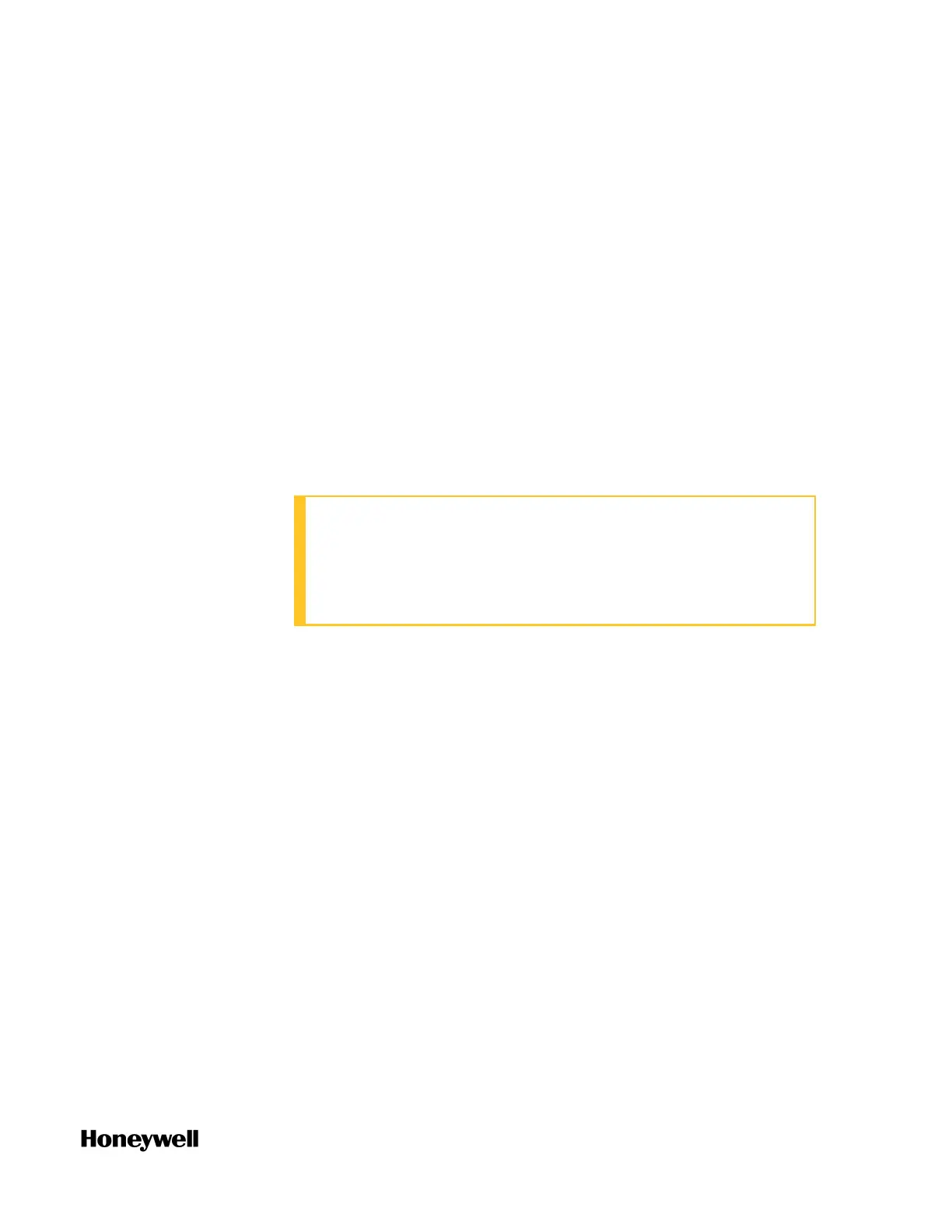101
1. Click Configure Protocols > DNP3 Slave tab and select the target
Ethernet ports which you want to bind.
2. In the Physical Layer tab, configure the TCP port number. It should
be the same as the DNP3 master.
3. In the Data Link Layer tab, configure corresponding parameters as
required.
It is recommended to select Never for Data Link Confirmation and
select the value in Data Link Retries and Data Link Retry Timeout.
Maximum value for data link retries is 255 and maximum value for
retry timeout is 3,600,000ms.
If you select MultiFrag or Always, ensure that the Data Link Retries
and Data Link Retry Timeout are set.
4. In the Application Layer tab, configure corresponding parameters
as required.
ATTENTION: If you select Enable DNP3 Time Synchronization
here, you cannot enable Primary Server and Secondary
Server under Miscellaneous > Configure Date/Time options at
the same time, or else you cannot download your
configuration.
5. In the Mapping tab, and select the required mapping table from
the Mapping drop-down list.
If the list is empty, you should add a mapping table first. See
"Adding a DNP3 Slave mapping table" in the ControlEdge Builder
User's Guide.
The same mapping table may be selected for use on multiple
ports. For example, this could be used when a SCADA system
communicates through 2 ports in a redundant arrangement.
6. In the Default Variation tab, configure the default variation for each
type of DNP3 point. Default variation defines the data format that
is used by the controller to send data to the DNP3 Master, when
the Master does not ask for a specific data variation.
7. Select Flash or SD card from the drop-down list besides Save DNP3
Events to:.
o
If you want to save DNP3 events to SD card, you must allocate
the space for DNP3 events first. See "Preparing SD card" on
page1 for more information.
Chapter 6 - Communication
