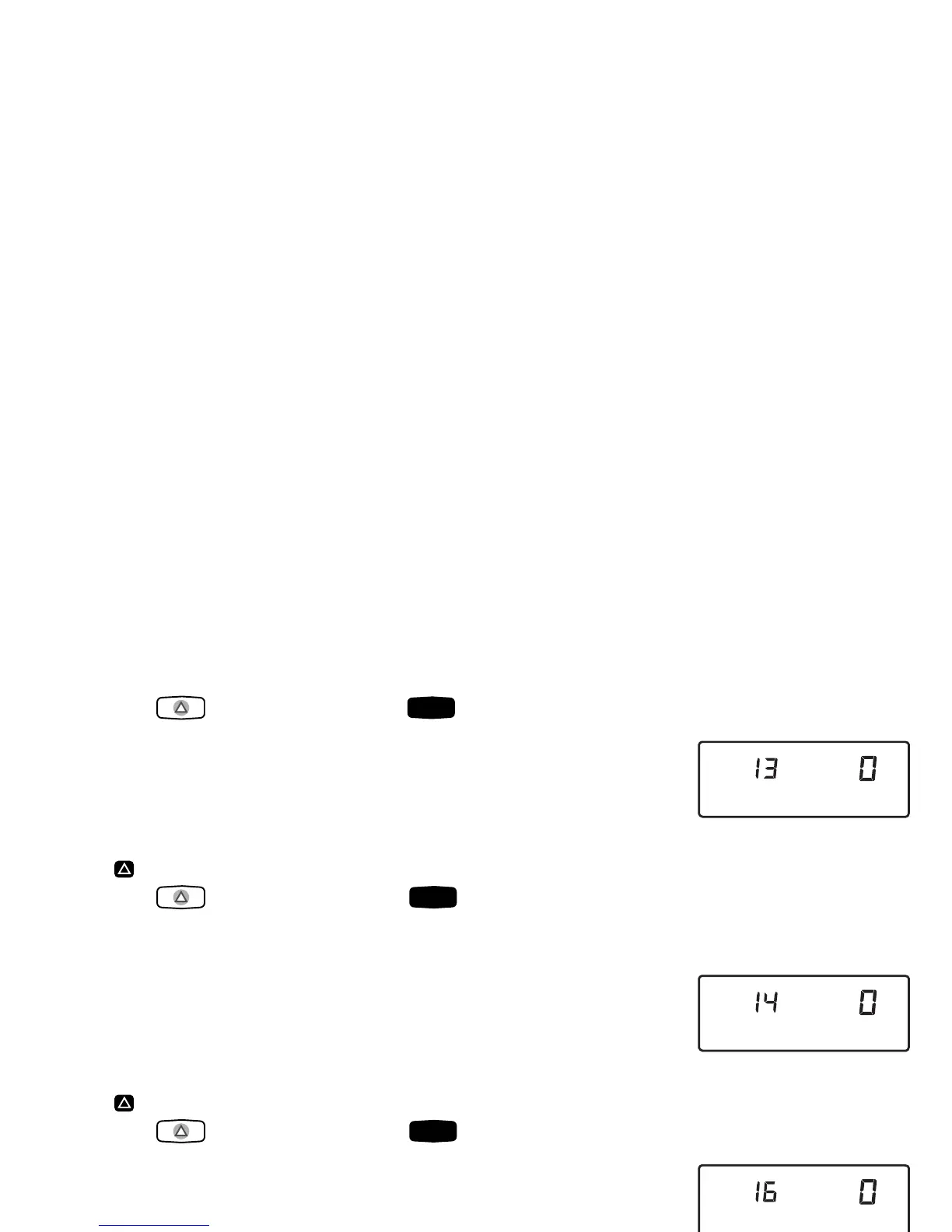69-1285—212
❑ Press Time to move to next feature or to return to main displa
.
Smart Response™ Technology (Feature Number 13)
Smart Response technolo
options are:
0 = Smart Response technolo
on (preset).
1 = Smart Response technolo
off.
To turn Smart Response technolo
on or off:
❑ Press once.
❑ Press Time
to move to next feature or
to return to main displa
.
NOTE: See Smart Response technolo
e 20) for information about this feature.
Temperature Format (Feature Number 14)
Temperature format options are:
0 = °F (preset).
1 = °C.
To chan
e temperature format:
❑ Press once.
❑ Press Time
to move to next feature or
to return to main displa
.
Time Format (Feature Number 16)
Time format options are:
0 = 12-hour clock (preset).
1 = 24-hour clock.
To chan
e time format:
❑ Press once.
❑ Press
to return to main displa
