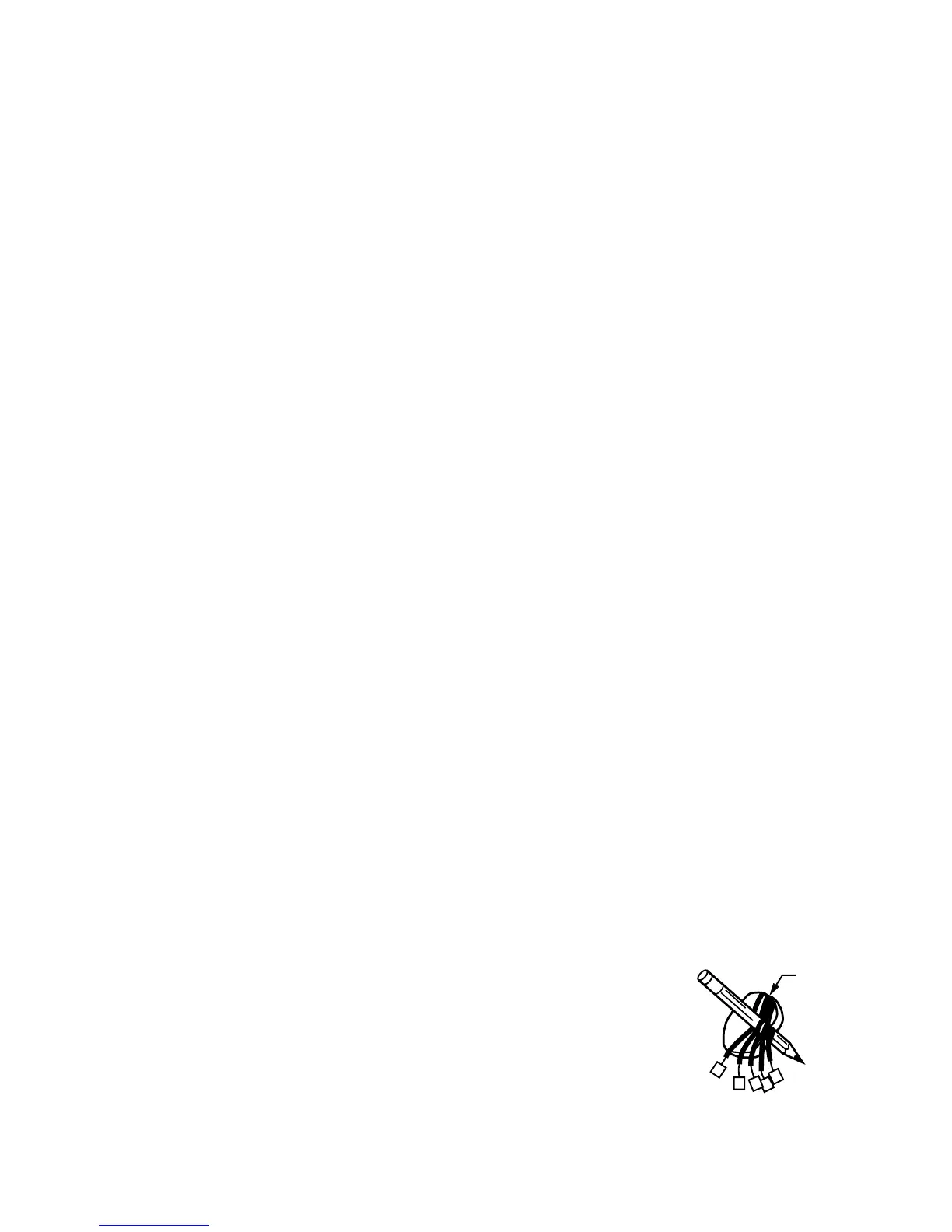69-1285—26
STEP 2. REMOVE OLD THERMOSTAT
❑ Test
stem does not work, contact
dealer. To avoid compressor dama
e, do not operate the coolin
stem when
outdoor temperature is below 50°F (10°C).
❑ Turn off power to the s
stem at the furnace or the fuse/circuit breaker panel.
❑ Carefull
our new thermostat and wallplate. Save packa
e of screws, instructions, and receipt.
❑ Remove the cover from the old thermostat. If the cover does not snap off when pulled firml
from the bottom, check
for a screw or screws used to lock on the cover.
❑ Loosen the screw or screws holdin
the thermostat to the wallplate and lift the thermostat awa
.
❑ Disconnect the wires from the old thermostat. As
ou disconnect each wire, attach the enclosed labels with the old
terminal desi
do not need to be labeled. Wrap the wires around a pencil as
shown to keep them from fallin
back into the wall.
Special Installations
Read this section if
:
• Clock thermostat with separate wires for the clock.
• Thermostat with six or more wires connected to it.
• Thermostat in a heatin
stem with three wires.
Replacing a Clock Thermostat that has C or C1 Clock Terminals
If
well Chronotherm®
Thermostat,
to the C or C1 clock
terminals on the Chronotherm wirin
wallplate. Do
not
allow them to touch, or
e the transformer.
Disconnect the wires and wrap them separatel
electrical tape. Do
not
wrap them to
ether. Place the wires
where the
will not interfere with the operation of the new thermostat. Record the colors and terminal desi
nation
labels of the remainin
wires.
Replacing a Thermostat that has Six or More Wires
If there are six or more wires (excludin
clock wires attached to terminals),
have a variation of a
multista
e heat pump or other multista
stem. This thermostat is not compatible with multista
stems, so return
the product to the place of purchase. For information about which pro
rammable thermostats will work with
well Customer Relations Center, at 1-800-468-1502.
Replacing a Thermostat that has Three Wires
If
ou have three wires for a heatin
stem and can operate the fan usin
the fan ON switch this thermostat works
with
stem. However, some hot water (zoned) heatin
stems also have three wires. Your thermostat will work
onl
WIRES THROUGH
WALL OPENING
M5136
