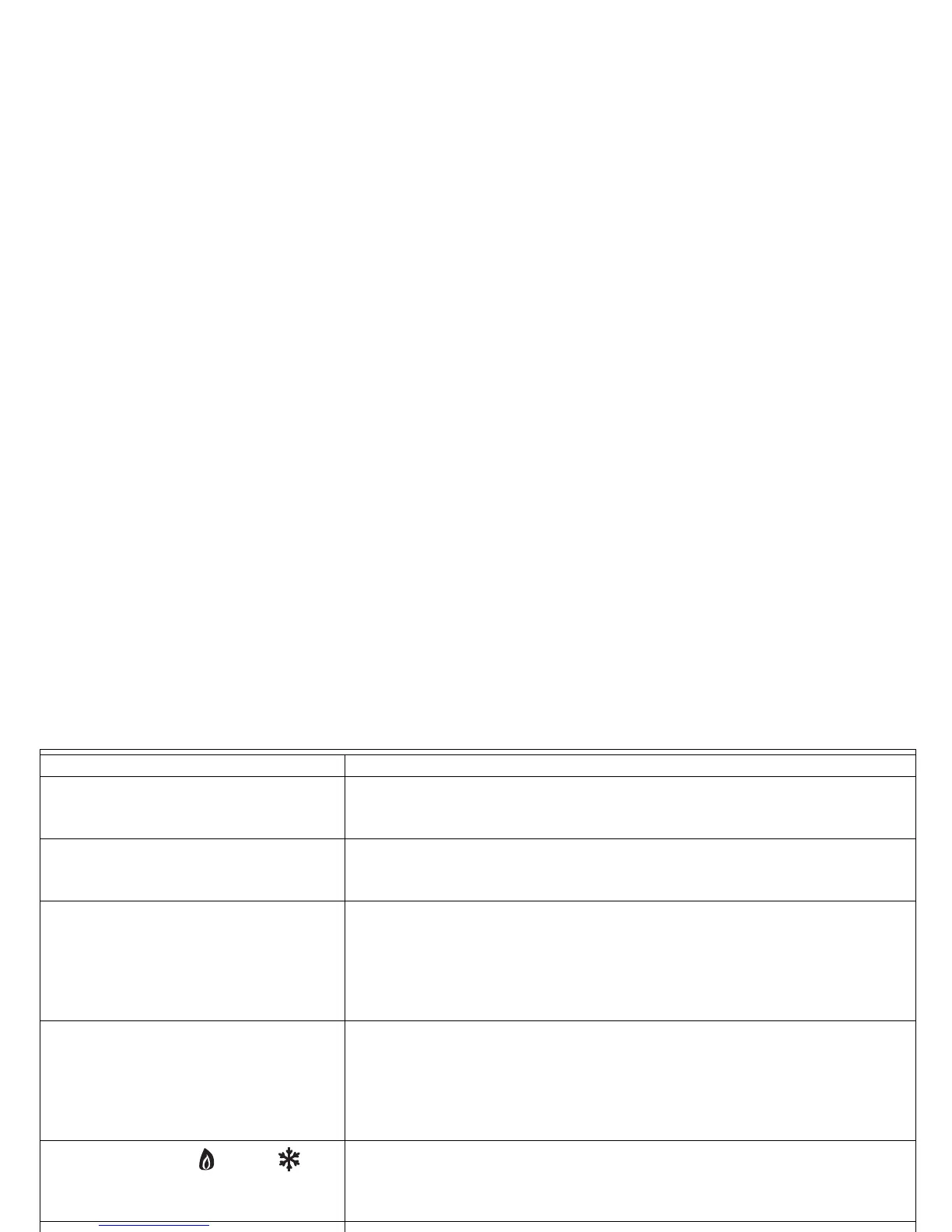19 69-1285—2
IF YOU HAVE A PROBLEM
Table 4. Solution Guide.
If... Then…
Displa
does not appear.
•
Make sure the batteries are installed correctl
.
•
Make sure the thermostat is mounted and latched on the wall plate.
Mount and latch the thermostat on the wallplate if it is not.
Temperature settin
e
(example; cannot set the heatin
lower).
•
Make sure the temperature setpoints are:
40 to 90°F (4.5 to 32°C) for heatin
.
45 to 99°F (7 to 37°C) for coolin
does not come on.
•
Make sure the heatin
setpoint is above the room temperature.
•
Make sure the circuit breaker is not tripped, and reset it if necessar
.
•
Make sure the power switch at the equipment is in the On position, and
set it to On if it is in the Off position.
•
Wait five minutes for the s
stem to respond.
•
Set the s
does not come on.
•
Make sure the coolin
setpoint is below the room temperature.
•
Make sure the circuit breaker is not tripped, and reset it if necessar
stem switch at the air conditioner is in the On position,
and set it to On if it is in the Off position.
•
Wait five minutes for the s
stem to respond.
•
Set the s
stem on indicator( = heat, =
cool) is lit, but no warm or cool air is
comin
isters.
Wait five minutes after seein
the flame or snowflake and check the
re
ain. If no there is no hot or cool air comin
does not come on or Coolin
does not come on. If all of this
has been checked, contact
limit has been reached. The heatin
e
is 40°F to 90°F (4.5°C to 32°C). The coolin
e is 45°F to 99°F
(7°C to 37°C).
Temperature chan
ram times for the period in question.
2.
Make sure the AM and PM settin
s are correct.
3.
Make sure the current time and da
our thermostat is set for Smart Response control, the start
times occur before
