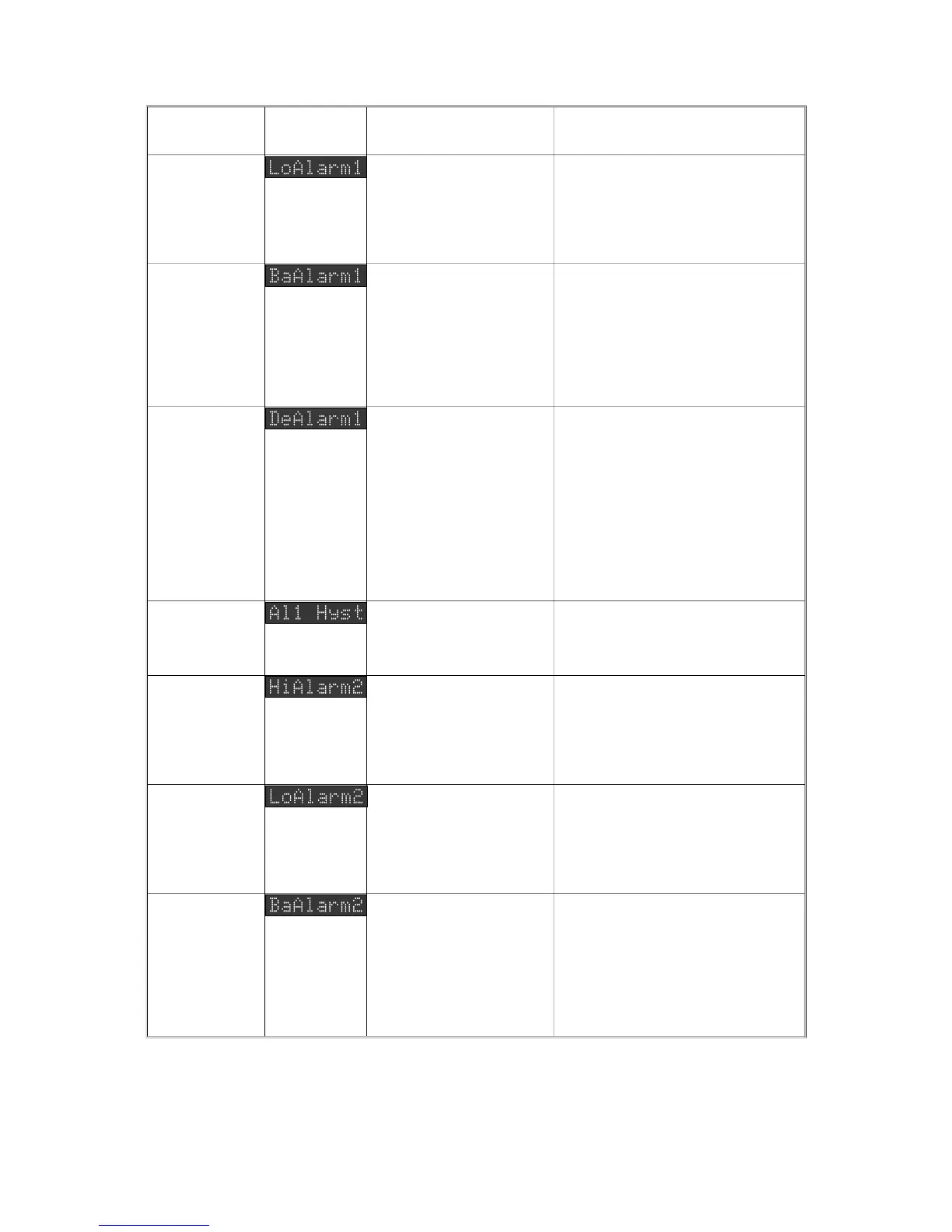Parameter
Message
Display
Function
Available Settings/Values
(Lower Main Display)
Process Low
Alarm 1 Value
If Alarm 1 is a Process Low
Alarm, the value of the
process variable at or
below which Alarm 1 will
become active (see
Figure 9-2).
Input Range Maximum to Input
Range Minimum.
Default = Input Range Minimum.
Band Alarm 1
Value
If Alarm 1 is a Band
Alarm, the band of
process variable values
(centred on the setpoint)
outside which the
process variable will
cause this alarm to be
active.
±(input span) from setpoint.
Default = 5 input units.
Deviation
(High/Low)
Alarm 1 Value
If Alarm 1 is a Deviation
High/Low alarm, gives a
value above (positive
value) or below (negative
value) the setpoint. If the
process variable deviates
from the setpoint by a
margin greater than this
value, the alarm
becomes active (see
Figure 9-2).
±(input range) from setpoint.
Default = 5 input range units.
Alarm 1
Hysteresis
Value
Defines a hysteresis band
on the “safe” side of the
Alarm 1 value (see Figure
9-3).
1 LSD to 10% of input span (0 is an
invalid value).
Process High
Alarm 2 Value
If Alarm 2 is a Process
High Alarm, the value of
the process variable at or
above which Alarm 2 will
become active (see
Figure 9-2).
Input Range Maximum to Input
Range Minimum.
Default = Input Range Maximum.
Process Low
Alarm 2 Value
If Alarm 2 is a Process Low
Alarm, the value of the
process variable at or
below which Alarm 2 will
become active (see
Figure 9-2).
Input Range Maximum to Input
Range Minimum.
Default = Input Range Minimum.
Band Alarm 2
Value
If Alarm 2 is a Band
Alarm, the band of
process variable values
(centred on the setpoint)
outside which the
process variable will
cause this alarm to be
active.
±(input span) from setpoint.
Default = 5 input units.
9-4