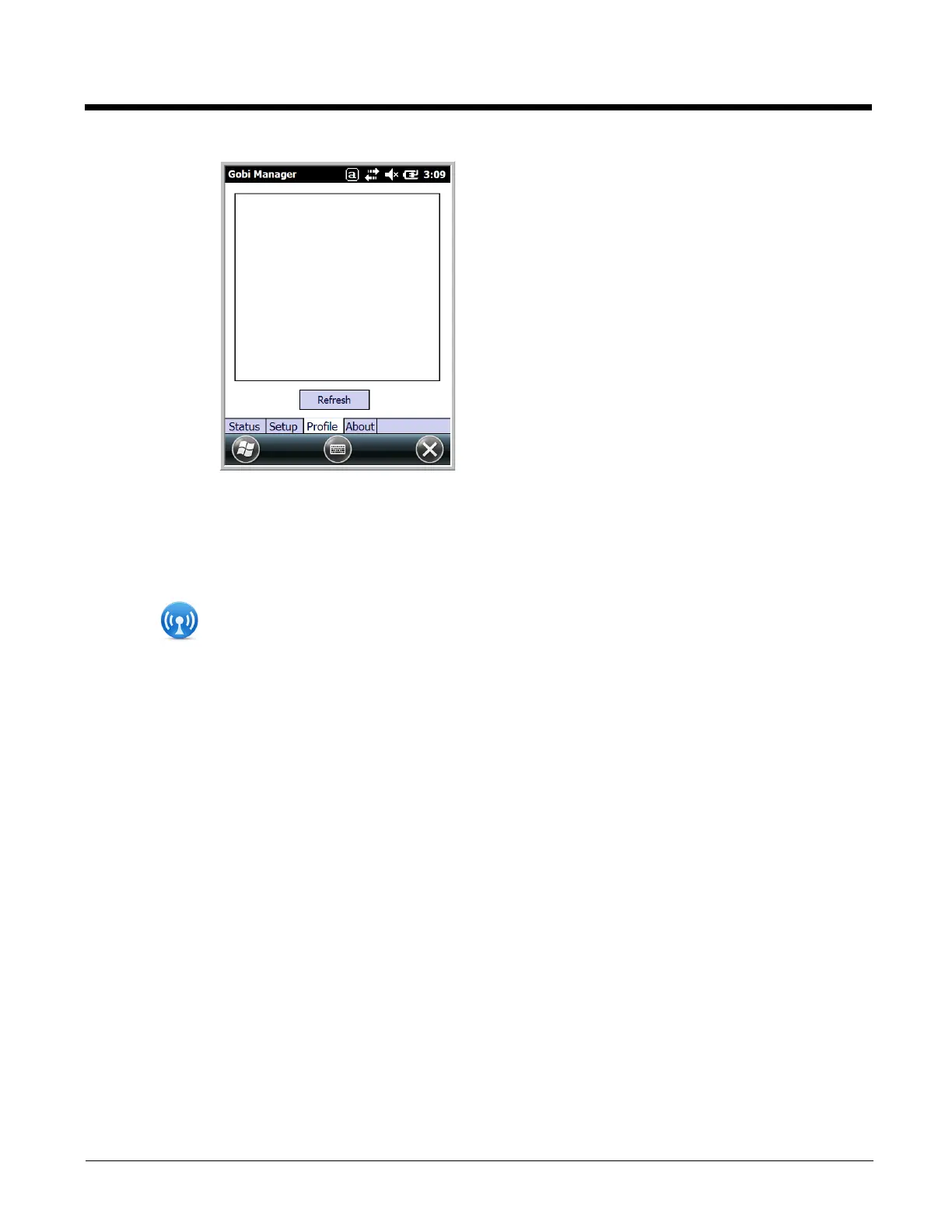8 - 13
Establishing Data Communication (GSM/CDMA Models 99EXLG, 99EXBF, & 99EXLF)
1. Tap on the Home screen to access the Dolphin Wireless Manager.
2. Tap Menu and then select Gobi Settings.
3. Verify the settings on the Setup tab are correct.
If you did not previously setup your GSM/CDMA network account:
• For GSM networks, a pre-activated SIM card must be installed in the terminal (see page 8-2).
Select the carrier and enter the appropriate user information. Set the SIM slot to 0.
• For CDMA networks, you must have already activated the terminal with the provider using the
Phone Activation app (see page 8-11).
4. Check the Auto Start Data Session check box to automatically start the data session.
5. Tap the Apply button. The Connection Manager automatically switches to the Status Tab.
6. Tap the Radio Power ON button.
7. When the radio connects to the network, the status changes to “Registered” and a signal strength is
displayed.
8. If Auto Start Data Session was checked on the Setup tab, the state automatically changes from
“Registered” to “Data Session Open” and an IP address appears. If Auto Start Data Session was
not selected, then the Data session can be started manually by tapping Start Data Session button
from the Status tab.
Profile Tab The Profile tab allows you to see Radio capability
information and network statistics including:
• Radio Hardware and Software versions
• Radio and SIM identification numbers
• Serving network connection type and state
• Available radio interfaces for the current serving
network
About Tab Displays copyright and version information for the Connection Manager.
