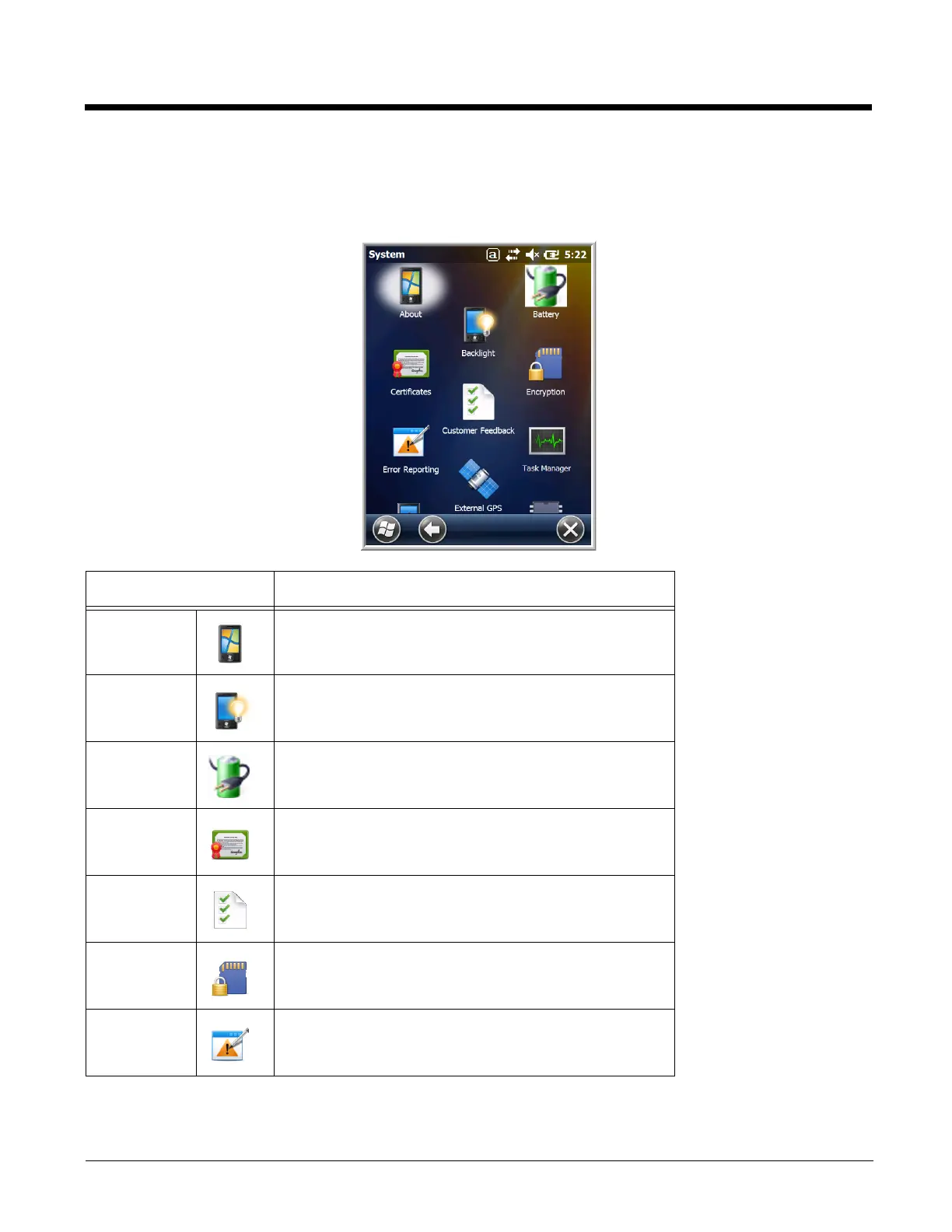6 - 7
System Menu
The System menu enables you to verify and sometimes alter system parameters. To access the System
menu, go to Start > Settings > System. Tap the appropriate icon to open that system setting.
Icon See Page
About See About on page 6-8.
Backlight See Backlight on page 6-9.
Battery See Battery on page 6-10.
Certificates See Certificates on page 6-10.
Customer
Feedback
See Customer Feedback on page 6-10.
Encryption See Encryption on page 6-11.
Error
Reporting
See Error Reporting on page 6-11.
