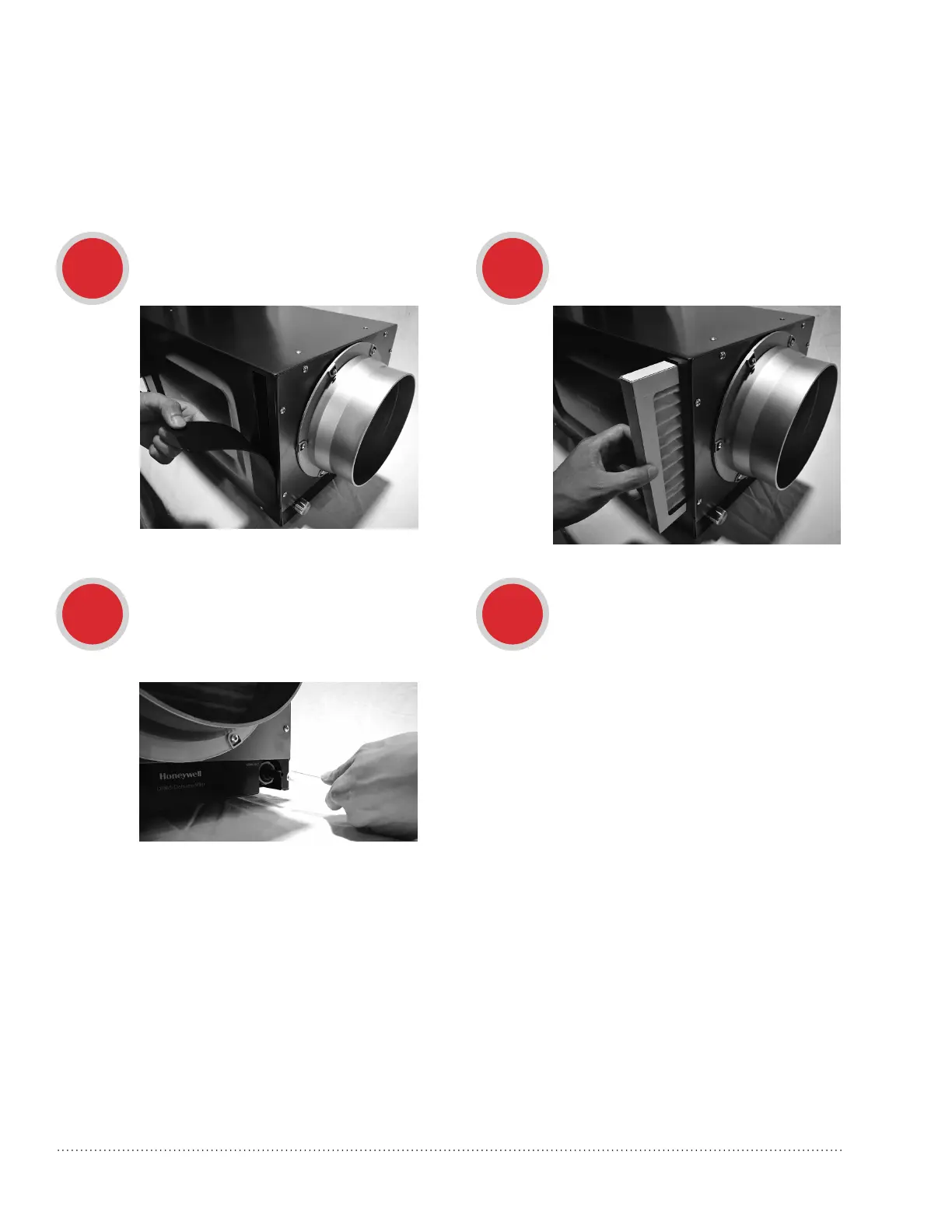Cleaning
On an annual basis, perform the following maintenance requirement to ensure the dehumidifier runs at peak
efficiency.
DR65A3000 Dehumidification System 33-00297EFS—01 11
Unplug the dehumidifier before begin-
ning service. Remove magnetic access
panel to access the filter.
Remove filter and replace with new fil-
ter. Reinstall magnetic access panel.
When service is complete, initiate a
call for dehumidification and check
that the compressor and fan activate.
If using the VisionPRO IAQ or TrueIAQ
controls, reset maintenance remind-
ers.
Check the drain connection and drain
line to ensure it is clear of debris and
sludge. Ensure all hose connections
are secure once maintenance of the
drain lines is complete.
1 2
3 4
