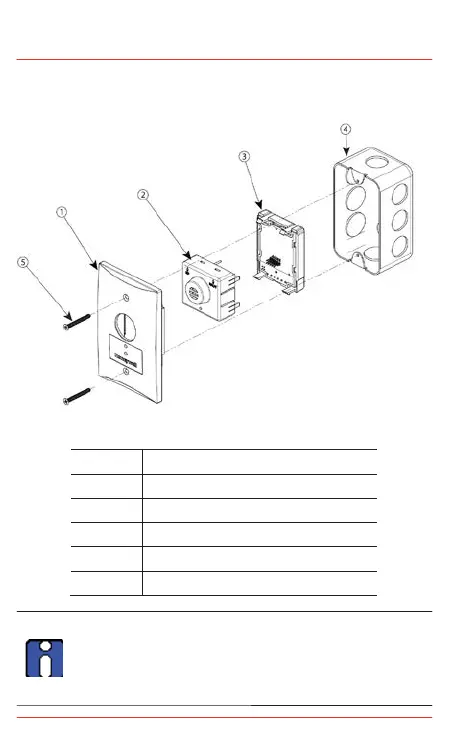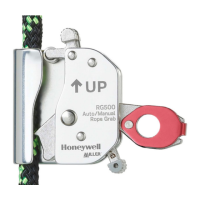Specifications
Specifications
Standard Parts List
Specifications
Standard Parts List
2
Figure 3. E³Point Remote Sensor Parts
Item #
Description
1
E³Point Remote Sensor faceplate
2
E³Point sensor
3
Remote sensor back cover
4
Extra wide rectangular J-box (not included)
5
Mounting screw (not included)
To change a sensor cartridge, disconnect all power to the device,
remove the back cover, pull out the “smart sensor” cartridge, and
press the replacement cartridge into place. Once the Smart Sensor
is firmly in place, replace the back cover and reconnect power.
Use caution when pressing the Smart Sensor into place to avoid
bending the pins.
E³Point Remote Gas Sensor User Manual 9
