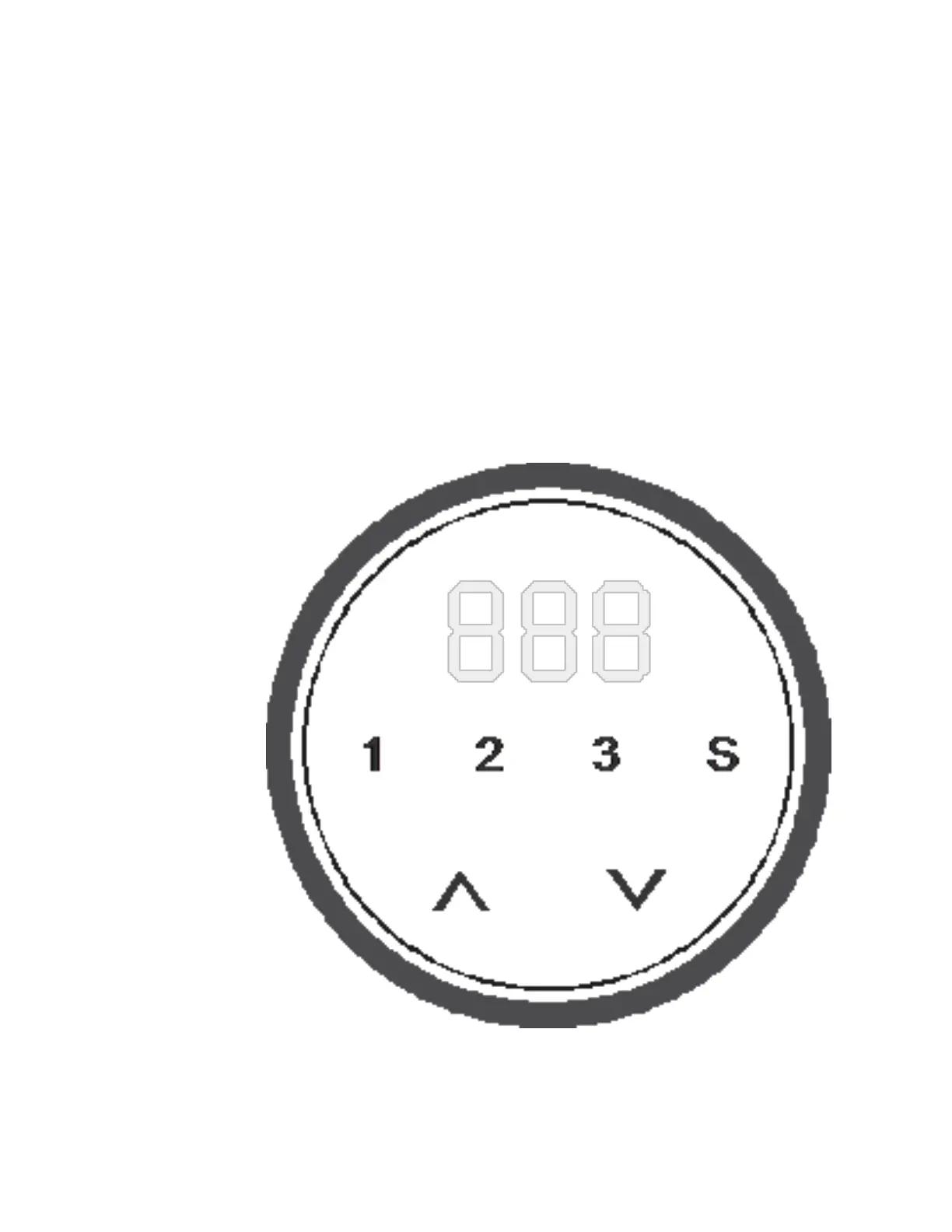27
2. Position the alarm light panel by carefully placing the alarm panel
into the groove on the top of the slat rail. As the slat rail is curved,
you will need to flex the alarm panel to make it fit into the groove.
The alarm panel should come to rest on top of two pre-installed
set-screws inside the groove to prevent it from resting on the
LEDs located at the bottom on the groove
3. Insert and loosely tighten each of the five screws.
4. Once the five screws are in place, tighten all screws.
Raising and lowering the work surface
Raise and lower the work surface using the work surface lift control.
Figure 3-3: Work surface lift control
Chapter 3 - Installing an Experion Orion Console
