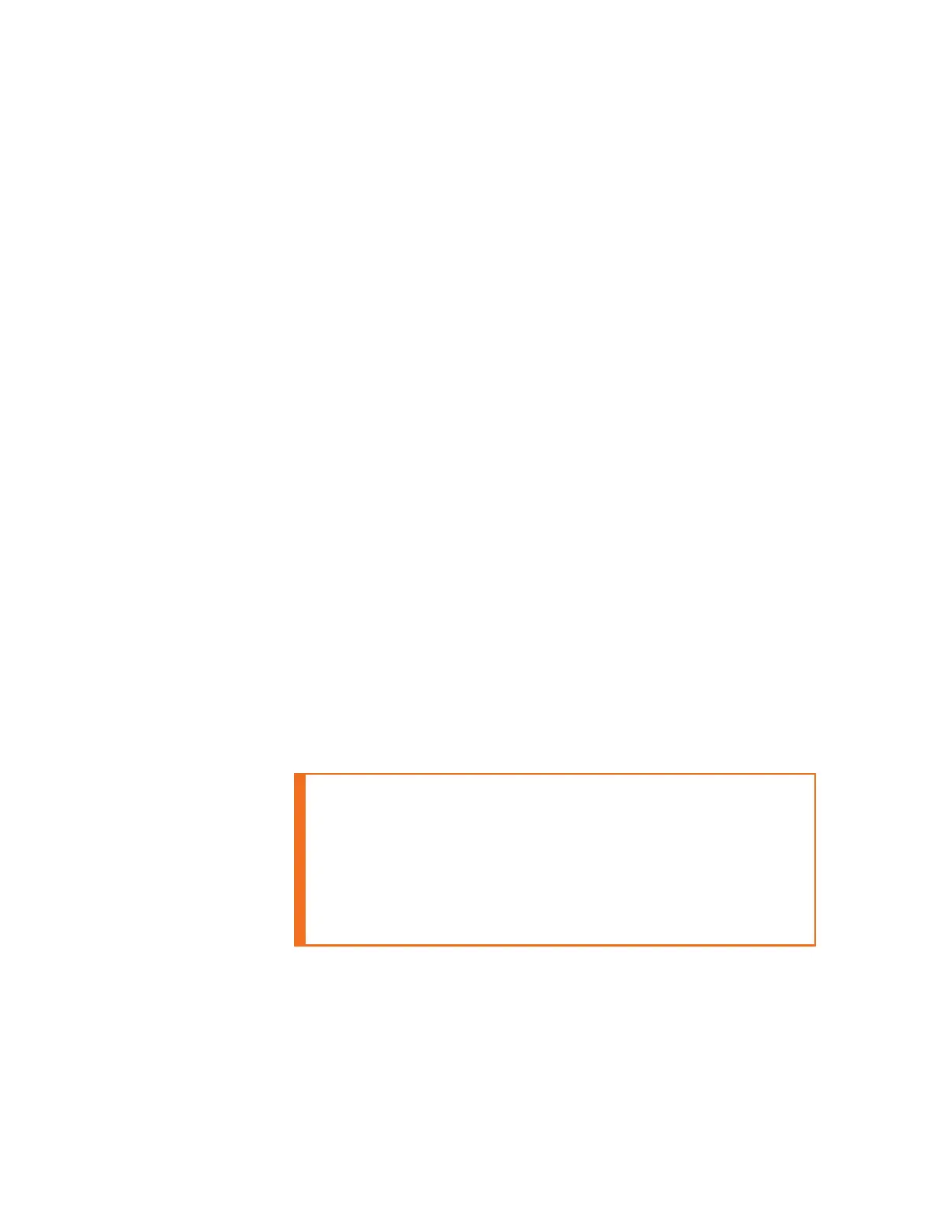45
Results
The lift columns are recalibrated.
Troubleshooting lift column errors
Error codes might appear on the work surface lift control display.
These error codes will only appear when a work surface lift control
button is touched in unlocked mode. The work surface lift control
display will blink while showing the error.
Diagnostic check
Error code: E01
Cause
The work surface has an unknown position and needs to be reset.
Solution
Complete the following steps to reset the lift columns:
1. In the lower raceway, locate and remove the power cable from the
lift column control.
2. Wait 5 seconds.
3. Insert the power cable back into the lift column control.
CAUTION: If you need to reset the lift columns, the operator
should never stay seated with their legs underneath the
work surface, as the columns may return to their lowest
position and could trap their legs between the chair and the
work surface. There is a safety cut-out mechanism to
prevent this, but that should be seen as a “LAST RESORT”
safety device.
Diagnostic check
Error code: E02
Chapter 5 - Servicing an Experion Orion Console
