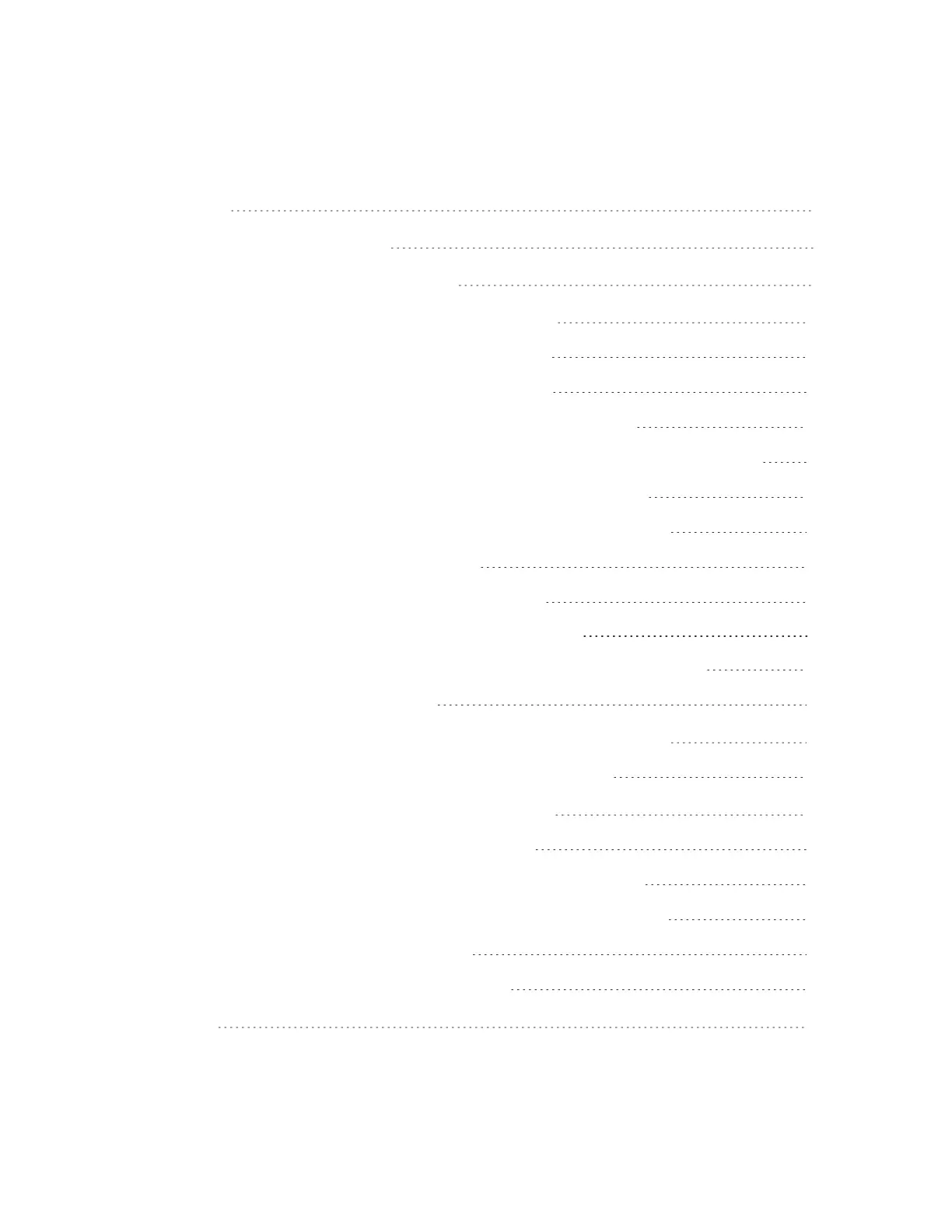3
CONTENTS
Contents 3
Chapter 1 - About this guide 5
Chapter 2 - Important safety notices 7
Chapter 3 - Installing an Experion Orion Console 11
Identifying Orion Console components 12
Unpacking the Experion Orion Console 13
Placing the Experion Orion Console into position 18
Attaching the work surface to the Experion Orion Console base 19
Attaching monitors to the Experion Orion Console 21
Running cables through the Experion Orion Console 23
Installing the alarm light panel 26
Raising and lowering the work surface 27
Setting preset heights for the work surface 29
Confirming the installation of an Experion Orion Console 30
Installing an auxiliary unit 32
Chapter 4 - Installing equipment in an Experion Orion Console 37
Installing hardware within the equipment tray 38
Chapter 5 - Servicing an Experion Orion Console 39
Cleaning the Experion Orion Console 40
Maintaining Experion Orion Console components 43
Turning off and turning on power to the lift columns 43
Recalibrating the lift columns 44
Troubleshooting lift column errors 45
Notices 47
Contents
