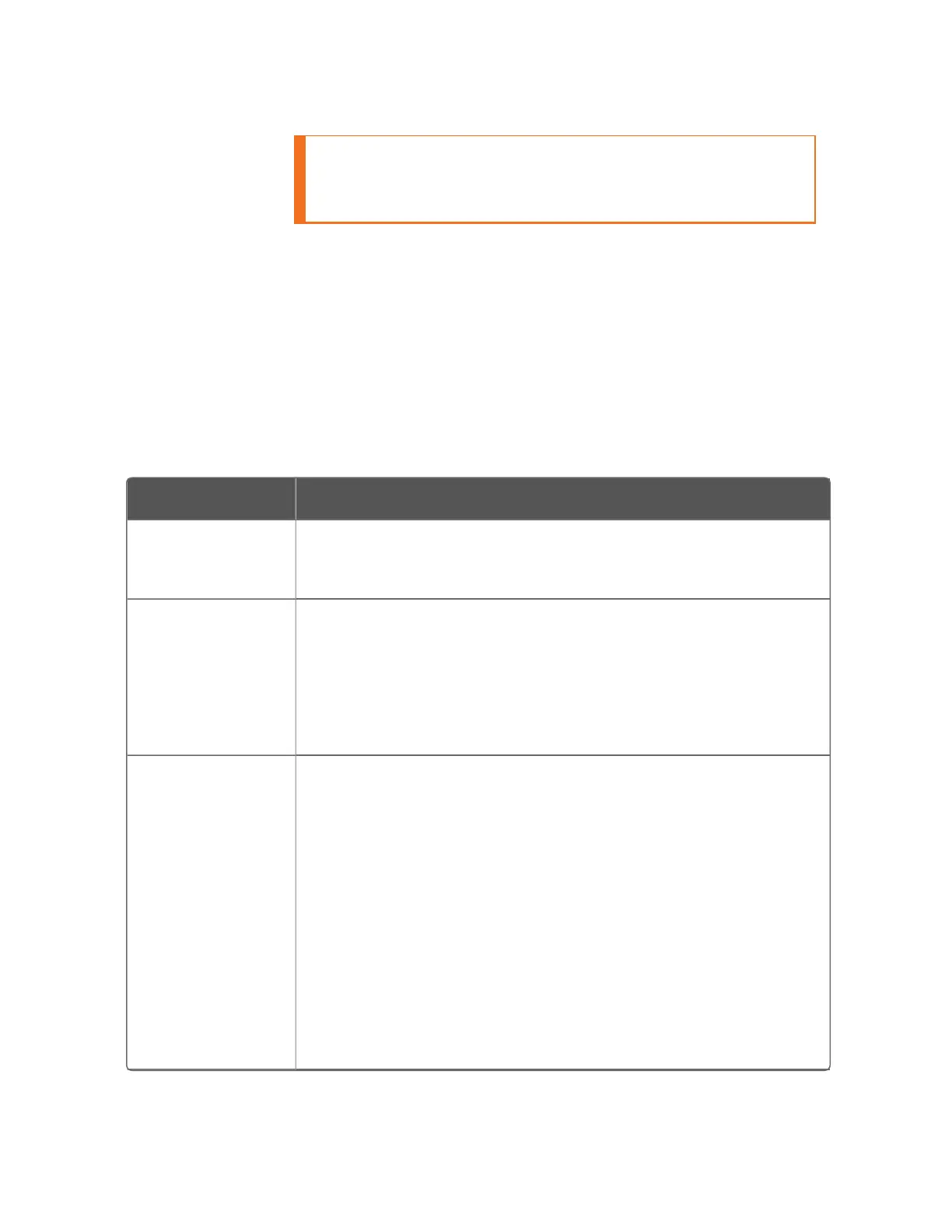work surface. There is a safety cut-out mechanism to
prevent this, but that should be seen as a “LAST RESORT”
safety device.
Confirming the installation of an Experion
Orion Console
Checklist items to confirm that the installation of an Experion Orion
Console has been successful.
To confirm the installation of an Experion Orion
Console
Check Details
Ensure power is
connected to the
console.
After power has been connected to the Orion Console, check
that the power light located on the power strips within the lower
raceway and equipment tray are illuminated.
Check that the
work surface will
raise and lower
using the work
surface puck.
For more information, see "Raising and lowering the work
surface" on page27.
If the work surface lift control does not work, check that the
work surface lift control cable from the work surface is
connected to the lift control cable located in the flexible cable
track.
Check that the
work surface will
stop lowering
when pressure is
applied to the tape
switch on the
underside of the
work surface.
Place a chair at its highest setting where it can still slide
underneath the work surface. Do not sit in the chair. Standing
next to the console, use the work surface lift control to lower the
work surface. If the underside of the work surface touches the
chair and the lift columns do not stop, immediately release the
down button on the work surface lift control. If the lift columns
did not stop, check the following:
l The lift control dongle is connected to the lift control in the
lower raceway.
l The work surface lift control cable is connected to the lift
control dongle. This cable must be for the work surface lift
control located on the work surface, not the work surface lift
control located within the lower raceway.
30
Chapter 3 - Installing an Experion Orion Console
