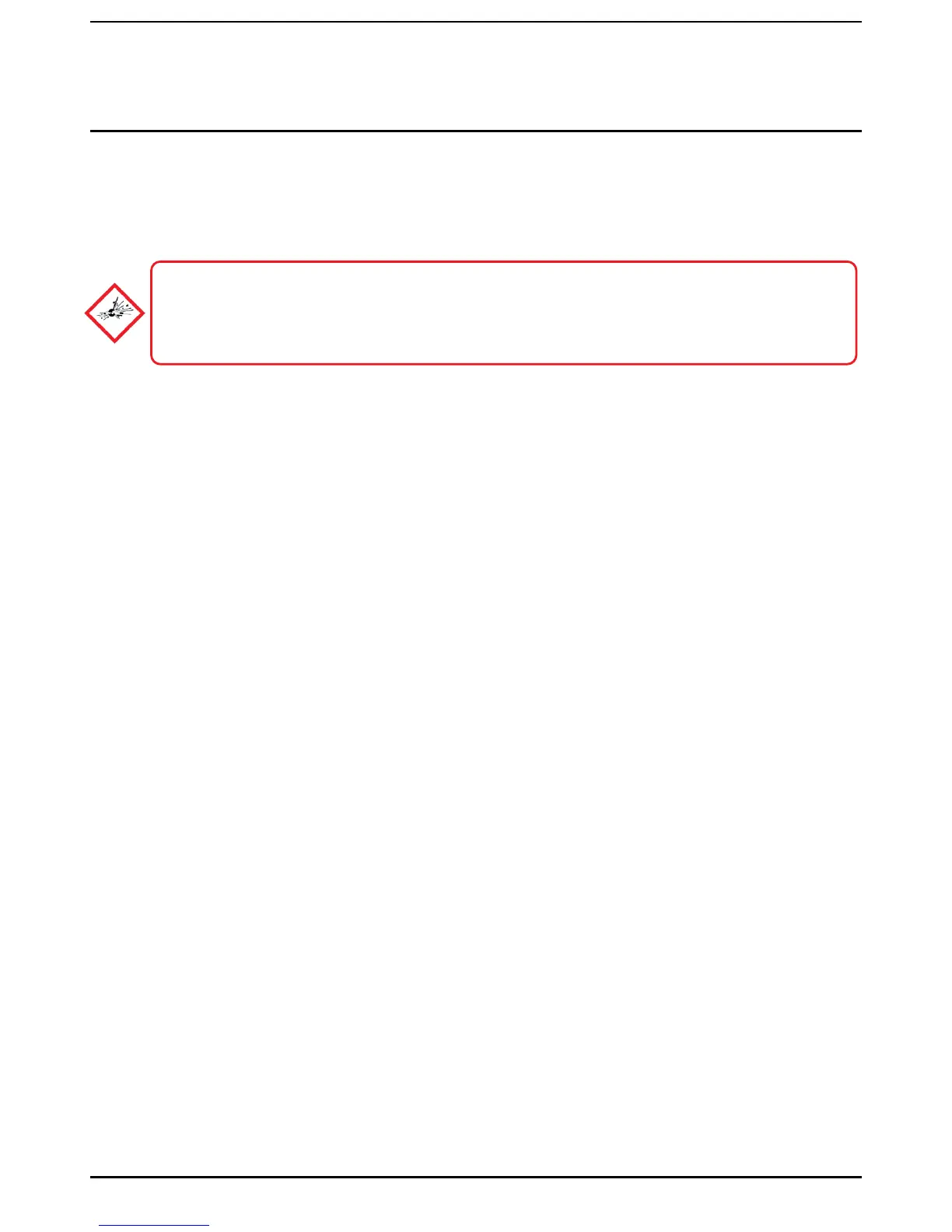8
Maintenance
Periodically inspect FSL100 and cabling for signs of physical damage. Do not use solvents or abrasive cleaners on the detector
housing or optics. Clean only with microfiber cloths moistened with water, or use optical grade wipes.
FSL100 has no user serviceable parts. Honeywell Analytics recommends that the unit is checked and serviced annually by an
approved Honeywell field technician.
Except for cleaning there is no specific preventive maintenance needed. Routine inspection of the following items is
recommended as follows:
1. Check the position and the alignment of the flame detectors.
2. Check there are no potential false alarm sources in the field of view.
3. Check there are no obstacles which restrict the field of view.
4. Clean the detector window with a microfiber cloth (see above).
5. Ensure that the cover of the housing (with detector window) is mounted correctly on the housing. The sensors must be
visible when you look through the detector window.
6. Check the cabling and conduits from the flame detectors to the controller for damage, insecurity, loose connections,
especially at earth (ground) points.
7. Check the cover and the gland are secure and undamaged to protect the IP rating.
8. Check that all fasteners and the cable gland are tight and secure.
9. Perform a functional test with help of an FSL100-TL or FSL100-TLX test lamp.
10. Ensure that once a year the inner side of the detector window is cleaned (i.e. during a field service technician’s annual
inspection).
Note:
1. The user is responsible for keeping the equipment in optimal condition. Contact Honeywell Analytics Technical Support if
you have any concerns about the serviceability or operation of the FSL100 Flame detectors, or if you need help with this
manual.
2. Do not use a liquid cleaning agent for cleaning the flame detector.
3. Your local Honeywell representative or distributor will be happy to advise you about keeping replacement Flame Detectors
or Test Lamps.
Warning – Explosion Hazard
Rubbing the GRP housing or mounting may cause static discharges that can result in an explosion in a
combustible atmosphere.
In hazardous areas use only a clean, damp cloth (moistened with water) to clean the mounting and detector.
