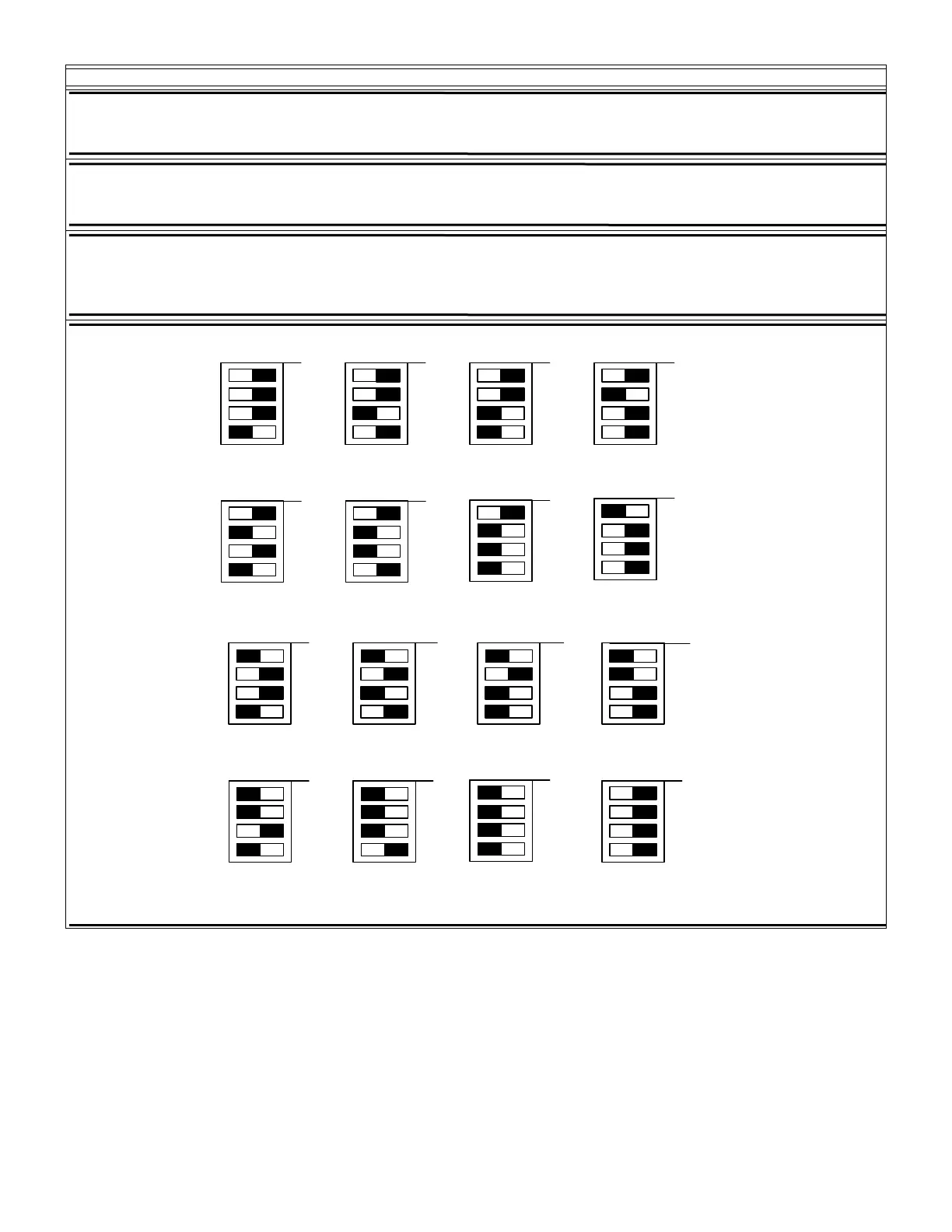LCD-SLP Product Installation Document — P/N LS10045-000GF-E:E 12/16/2019 11
NOTES
NOTE 1: INPUTS TO LCD-SLP FROM ILI-MB-E3/ILI95-MB-E3:
If you do not use J5, these connections are required. Use this terminal designation to connect from the ILI-MB-E3/
ILI95-MB-E3 of the E3 Series panel.
NOTE 2: INPUTS TO LCD-SLP FROM THE REMOTE S3 OR E3 SERIES PANELS:
Use this terminal designation to connect from remote S3 installations or from the ILI-MB-E3/ILI95-MB-E3 of the E3
Series panel. Do not use this connection when the LCD-SLP is mounted in the same cabinet with the SLP-E3.
NOTE 3: OUTPUTS FROM LCD-SLP TO A REMOTE ANU-48, ASM-16, E3BB-FLUSH-LCD, LCD-E3, LCD-7100
and/or RAN-7100:
Use COMM A/COMM B OUT from the LCD-SLP to connect to COMM A/COMM B IN of the ANU-48, ASM-16,
LCD-E3, LCD-7100 and/or RAN-7100. Do not use J5 jumper.
NOTE 4:
Figure 3.1.2 Binary Switches
Table 3.2.1 LCD-SLP Installation Wiring Designations (Continued)
4
3
2
1
4
3
2
1
4
3
2
1
4
3
2
1
SW1 SW1 SW1 SW1
DISPLAY #1 DISPLAY #2 DISPLAY #3 DISPLAY #4
OFF OFF OFF OFF
OFF
THE PANEL MUST BE PROGRAMMED TO SET THE NUMBER OF DISPLAYS FOR SUPERVISION.
DISPLAY #5
4
3
2
1
SW1
4
3
2
1
SW1
DISPLAY #6
DISPLAY #7
4
3
2
1
SW1
OFFOFF
4
3
2
1
4
3
2
1
4
3
2
1
4
3
2
1
SW1 SW1 SW1 SW1
DISPLAY #9 DISPLAY #10 DISPLAY #11
DISPLAY #12
OFF
OFF OFF OFF
OFF
DISPLAY #13
4
3
2
1
SW1
4
3
2
1
SW1
DISPLAY #14 DISPLAY #0
4
3
2
1
SW1
OFF
OFF
UNSUPERVISED
4
3
2
1
SW1
DISPLAY #8
OFF
DISPLAY #15
4
3
2
1
SW1
OFF